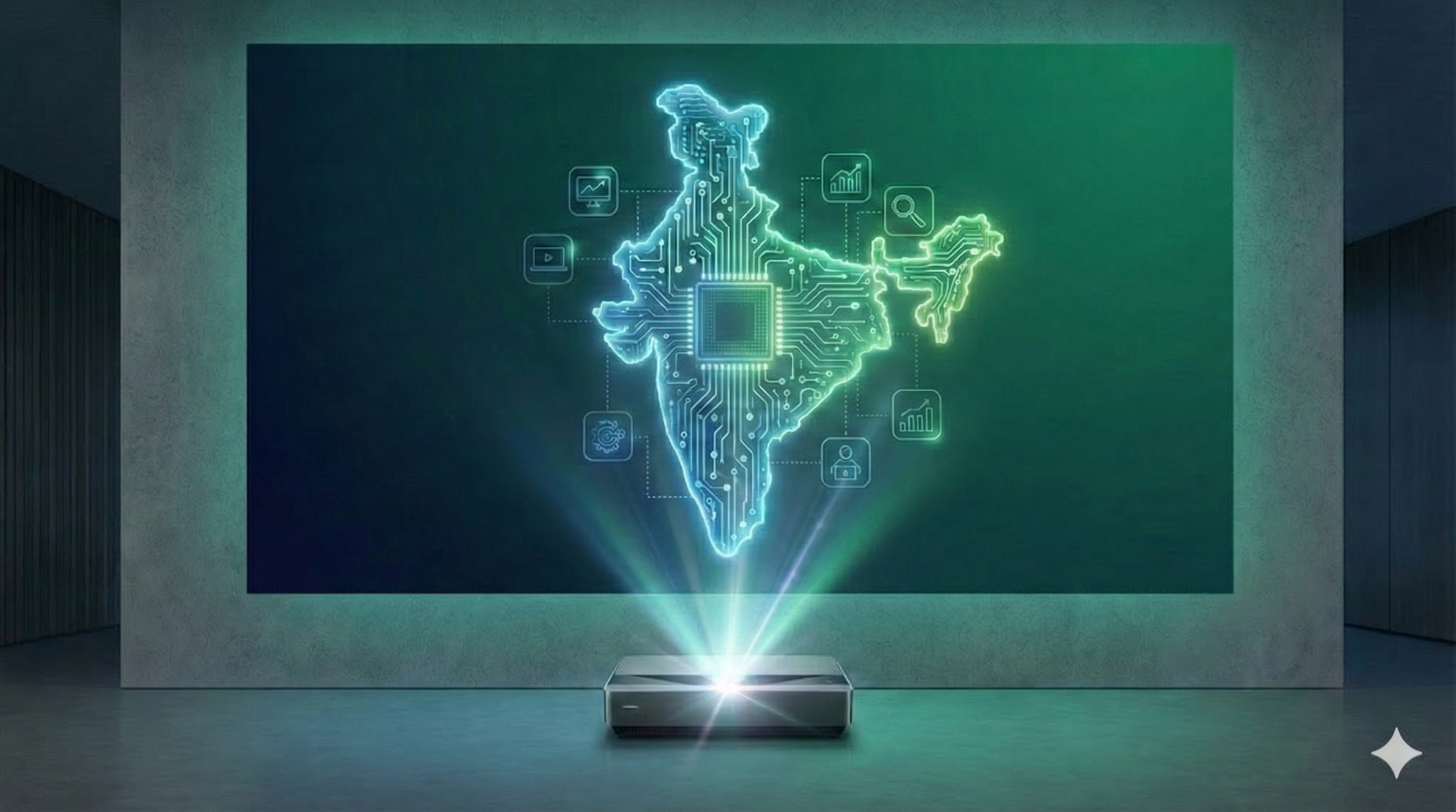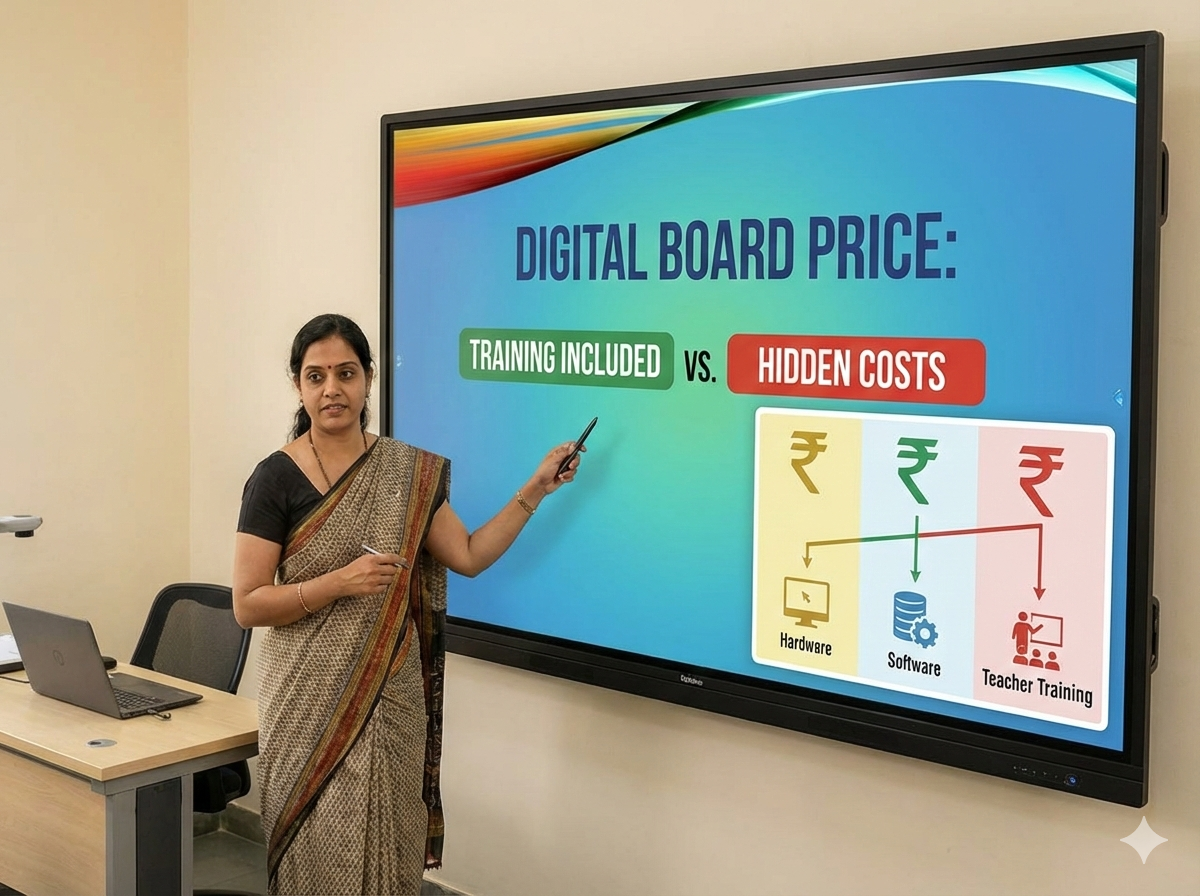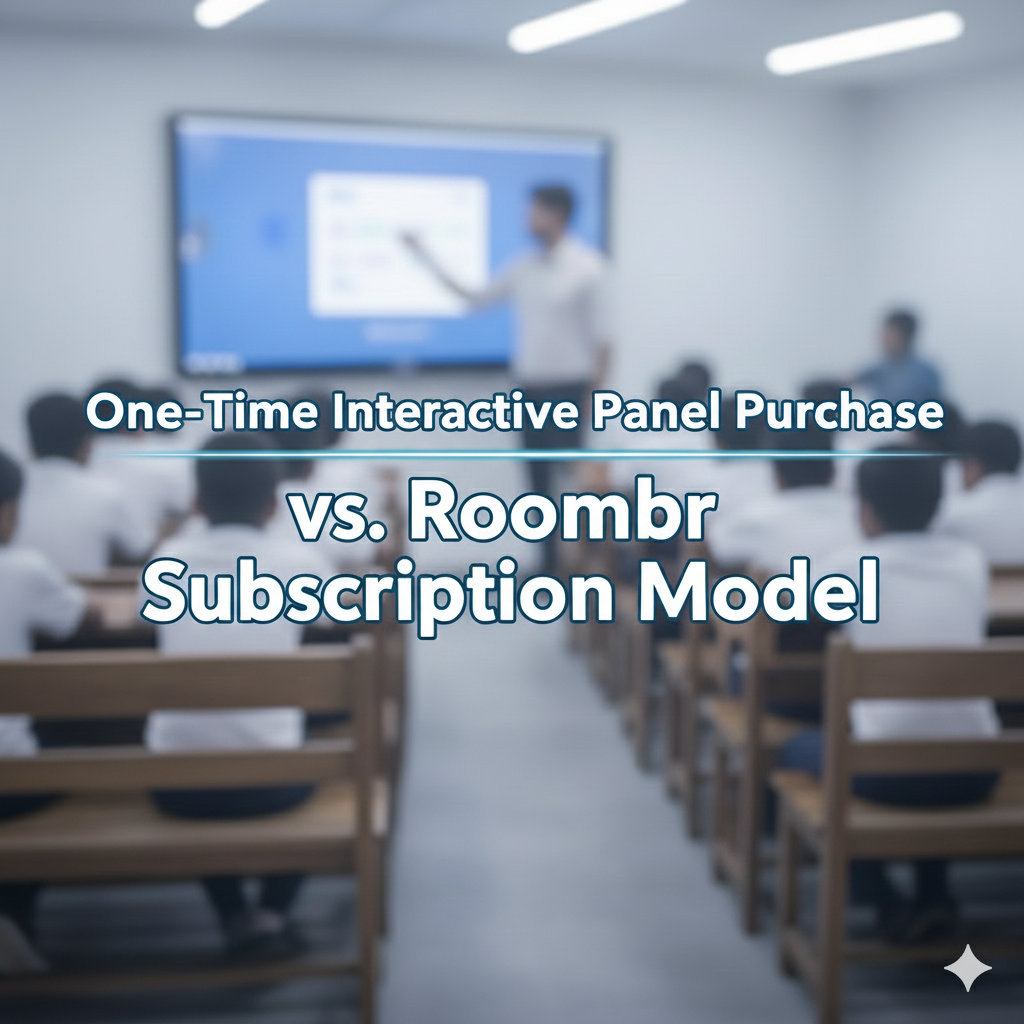5 Signs Your Classroom Projector Needs an Upgrade

Walk into any school or college classroom, and you're likely to spot a projector hanging from the ceiling or mounted on a wall. For years, this has been the go-to tool for digital teaching. But as the demands of modern classrooms evolve—and with NEP 2020 pushing for interactive, tech-enabled education—many of these setups are failing to keep up with today’s educational requirements.
According to education technology experts, outdated classroom projector systems can quietly hold back engagement, performance, and operational efficiency. The signs aren't always obvious, but once you notice them, it's hard to ignore.
Let’s explore five expert-backed signs your classroom projector may need an upgrade and what today’s forward-thinking institutions are using instead.
5 Warning Signs Your Classroom Projector Is Holding You Back
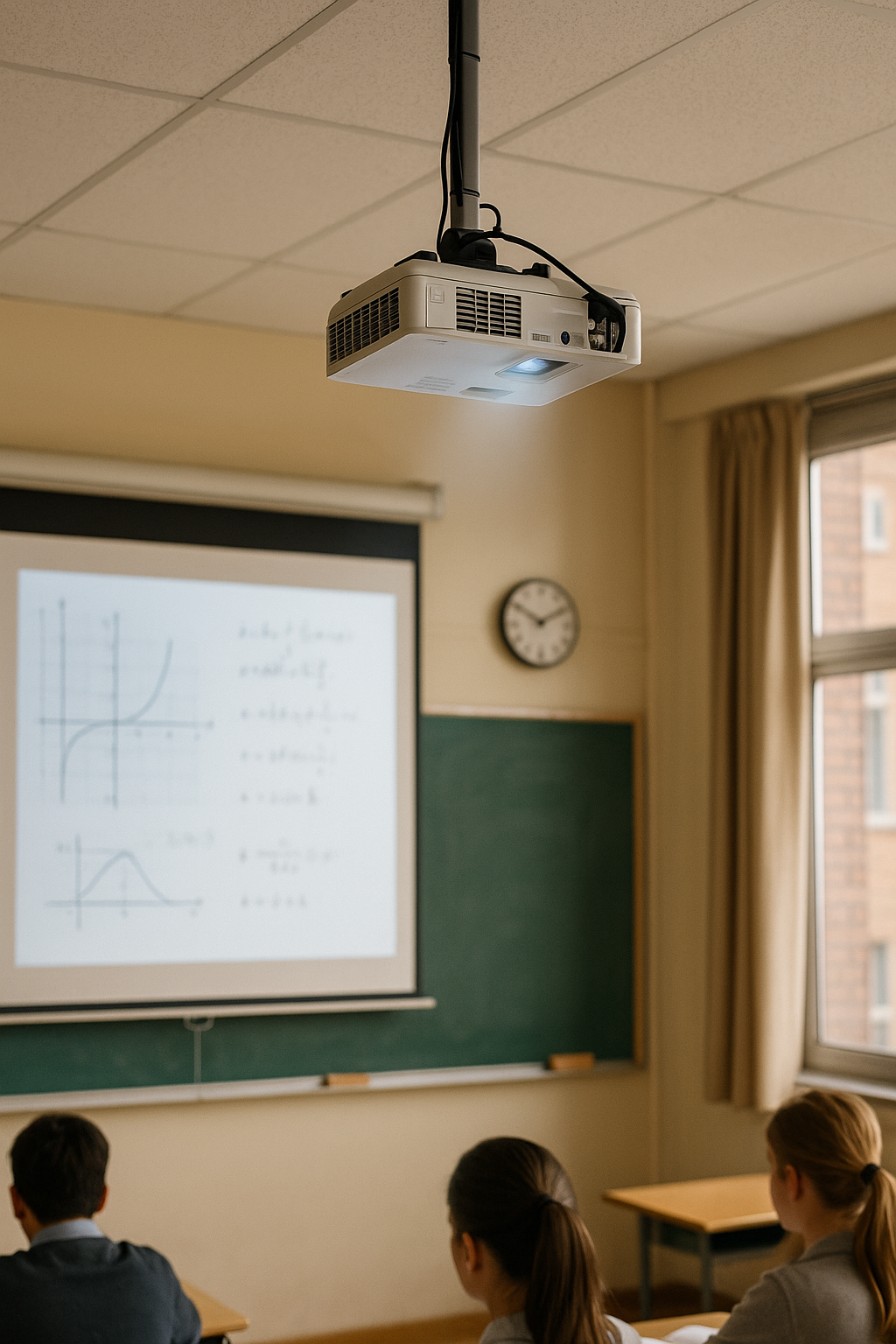
1. Dull, Washed-Out Images Are Affecting Student Engagement
Projector brightness degrades over time. Even if your projector was top-notch a few years ago, it's possible that students sitting at the back can barely see the text or visuals today.
Low brightness and faded colors also reduce the impact of videos, simulations, and images—essential elements of experiential learning today. The best projector for classroom teaching must offer high brightness (3,500+ lumens), full HD clarity, and consistent performance without dimming.
Roombr’s interactive classroom projection system uses ultra-bright, large-format displays that maintain clarity even in well-lit rooms, making lessons more immersive and accessible for every student.
2. Setup, Start-Up, and Sharing Are Slowing Down Teaching Time
If teachers are fumbling with HDMI cables, struggling to mirror their screens, or wasting time adjusting settings before every session, your current setup is hurting instructional flow.
Modern digital classrooms demand plug-and-play systems. No delays. No cables. The best classroom projector in 2025 must boot instantly, support wireless casting, and sync directly with cloud storage for immediate access to teaching material.
Roombr allows teachers to start a class with one tap. Everything is stored in the cloud. Content sharing happens instantly—without middlemen like USBs or external drives.
3. Dust Build-Up Is Damaging Your Projector—and Your Budget
This is an issue many decision-makers overlook. But in Indian classrooms, dust is more than a cleanliness problem—it’s a tech killer.
Projectors suck in air to cool their internal parts. Over time, dust clogs filters and fans, blurs lenses, and causes overheating. Dust damage shortens lifespan and increases downtime. Worse, it often strikes in the middle of a lecture, disrupting classes and requiring IT intervention.
Roombr eliminates this issue with a design that doesn’t rely on traditional fan-based cooling. No filters. No moving parts that collect dust. Minimal maintenance. It’s built for Indian classrooms.
4. Your Projector Can’t Keep Up With Modern Content
The way we teach has changed. Teachers now use 3D models, YouTube videos, interactive simulations, and real-time assessments. But most old projectors weren’t built for this.
The best projector for classroom teaching today needs to support multiple input types—HDMI, wireless casting, screen mirroring—and play all formats seamlessly, including 4K content.
Roombr is designed for content-rich teaching. It supports all major file types, connects with popular LMS tools, and plays multimedia without stutter. Teachers don’t have to worry about file conversions or device compatibility.
5. You’re Not Recording or Reusing Lessons—and It's Costing You
If your projector setup doesn’t allow automatic class recording or content saving, you’re falling behind. In today’s blended learning environment, every lesson should be reusable.
Recording manually using third-party tools is unreliable and cumbersome. In most classrooms, it’s either forgotten or too complex to implement.
Modern classrooms need built-in recording and storage. Roombr comes with dual cameras that record both teacher and content. Sessions are auto-saved to the cloud and instantly shareable—ideal for hybrid learning, revision, and even parent sharing.
Bonus: Are You Still Using a Fixed Classroom Projector Screen?
Static projector screens limit flexibility. They're prone to glare, hard to resize, and often don’t match the projector’s native resolution.
Interactive classroom projector screens today are dynamic, touch-friendly, and adaptive. Roombr doesn’t even require a fixed screen. It transforms any flat surface into a 120–200” interactive display. No additional installation. No screen replacement costs. Just tap and teach.
What the Experts Say
If your classroom projector is over 4 to 5 years old, there's a high chance it’s underperforming compared to today’s standards. IT experts, curriculum designers, and academic heads across India are recommending schools and colleges evaluate not just the brightness, but usability, compatibility, maintainability, and content readiness of their setups.
Institutions that delay upgrading their digital classroom tools often face compounding issues—teacher frustration, lower student engagement, and increased tech downtime.
The Smarter Alternative? Roombr
Roombr isn’t just a classroom projector. It’s a complete digital classroom device that combines:
- A large, interactive display (up to 200”)
- Dual cameras for recording
- Wireless, plug-and-play operation
- Auto-cloud storage and sharing
- A low-maintenance design
- AI-enhanced teaching tools built-in
It’s everything your classroom projector should be and more.
See the Smarter Alternative to Your Current Classroom Projector
Tired of constant repairs, faded visuals, or time-wasting setups? Discover how Roombr’s all-in-one solution outperforms outdated projectors. Designed for modern classrooms, it’s low-maintenance, recording-ready, and NEP 2020-aligned.
Book a free digital classroom demo to evaluate your upgrade options today.
Foziya Abuwala
Share
Step Into the future of
Education with Roombr