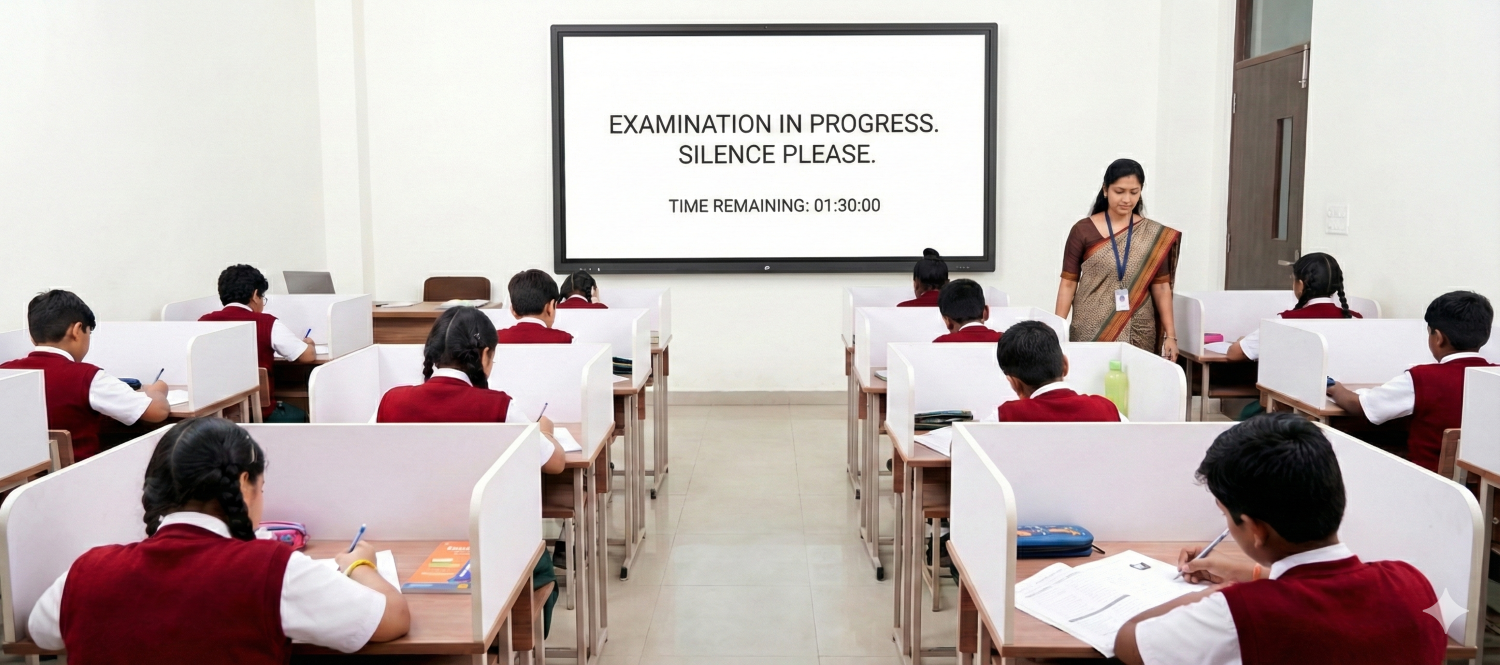What is OPS in an Interactive Flat Panel

In today’s digital-first classrooms, interactive flat panels are quickly replacing traditional whiteboards. But there’s one component that often goes unnoticed, even though it plays a big role in performance — the OPS module. If you’ve come across the term OPS for interactive panel while evaluating digital classroom solutions, this post is for you.
Let’s explore what OPS is, how it works with interactive panel boards, and why it matters for Indian schools and universities planning long-term investments in classroom technology.
What is OPS in an Interactive Flat Panel?

OPS stands for Open Pluggable Specification. It’s an industry standard developed by Intel to simplify the integration of computing hardware into flat panel displays. In simpler terms, OPS is a slot-in PC module that can be plugged directly into an interactive flat panel display.
Think of it as a mini computer that slides into the display itself — no external CPU or laptops required. Once installed, the OPS module turns the panel into a fully functional system capable of running applications as an all-in-one device. Teachers can run presentations, stream educational videos, or open digital textbooks, all without switching devices or juggling wires.
Why OPS Matters in Digital Classrooms
Most classrooms today are evolving into blended learning spaces. The interactive panel board has become the anchor for smart lessons, visual content, and student engagement. Here’s where OPS makes a real difference.
In a school or college, time is valuable. Booting up systems, fixing cable issues, or troubleshooting external connections can interrupt learning. With OPS, everything is compact and internally connected. You switch on the panel, and it’s ready to teach. That kind of simplicity helps both teachers and IT teams.
Top Benefits of OPS for Interactive Flat Panels
1. No Extra Devices Required
With an OPS module, there’s no need to connect a separate computer, the panel handles everything on its own. The PC is built into the panel, which means fewer wires, less clutter, and more mobility.
2. Faster Boot and Smoother Performance
Since OPS is directly integrated, system response is quicker. Whether it's opening a presentation or switching between apps, the experience feels seamless, especially useful in a fast-paced school setting.
3. Simplified Maintenance
IT staff no longer need to manage a separate CPU unit for each classroom. If something needs upgrading, you simply replace the OPS module without disturbing the interactive flat panel.
4. Better Multimedia Support
High-quality audio and video are crucial for today's digital learning. OPS modules are designed to handle HD video playback, 3D content, and interactive applications without lag.
5. Long-Term Flexibility
Technology evolves fast. With OPS, your display doesn’t go obsolete as quickly. You can upgrade just the module when needed, keeping your panel board useful for years.
How to Install an OPS Module to an Interactive Flat Panel
Adding an OPS module to a interactive board is easier than it sounds. Here’s how schools and colleges can do it:
1. Locate the OPS Slot
Most interactive flat panels have a built-in OPS slot. It’s typically found at the side or back of the panel.
2. Insert the Module
Align the OPS unit with the slot and slide it in gently. You’ll feel a soft click when it’s locked in place.
3. Secure It
If the panel has screws or locks, use them to secure the module. This ensures it stays firm even with regular use.
4. Power Up the Display
Turn on the panel. In most cases, the system will automatically recognize the OPS and load it without extra setup.
5. Adjust Settings (If Needed)
You can configure Wi-Fi, system preferences, or teaching software from the panel interface. Once done, you’re ready to teach.
How to Choose the Right OPS for Interactive Panel
When selecting an OPS for your interactive panel, consider your classroom’s specific needs. For instance:
- Schools may only need basic modules for daily lessons and digital textbooks.
- Higher education institutions might benefit from modules with more processing power, ideal for simulations, video lectures, or design software.
Here’s what to look for:
- Processor: Intel i5 or i7 is recommended
- RAM: At least 8GB for smooth multitasking
- Storage: 128GB SSD or higher
- OS compatibility: Windows or Android, depending on your digital content tools
Also, ensure the module is compatible with the display brand and panel model your institution uses.
Do All Interactive Flat Panels Come With OPS?
Not always. Some budget-friendly panels may not include an OPS slot. Others may offer a built-in Android OS but no upgrade path. It’s important to check before purchase. OPS-ready panels offer more flexibility and better value over time.
If your school or college is planning a digital infrastructure upgrade, investing in OPS-compatible interactive flat panels could save time, money, and maintenance headaches down the road.
Looking for the Right All-in-One Digital Classroom Solution?
While we haven’t discussed specific brands here, it’s worth noting that some interactive classroom solutions go a step beyond OPS. At Roombr, we focus on building powerful, plug-and-play digital classrooms designed for Indian education. Our solution transforms any wall into a large-format interactive flat display, powered by AI, dual cameras, and rich multimedia tools.
Our system offers the same seamless experience, minus the need for bulky panels or multiple device integrations. Book a free demo to see the difference.
Foziya Abuwala
Share
Step Into the future of
Education with Roombr