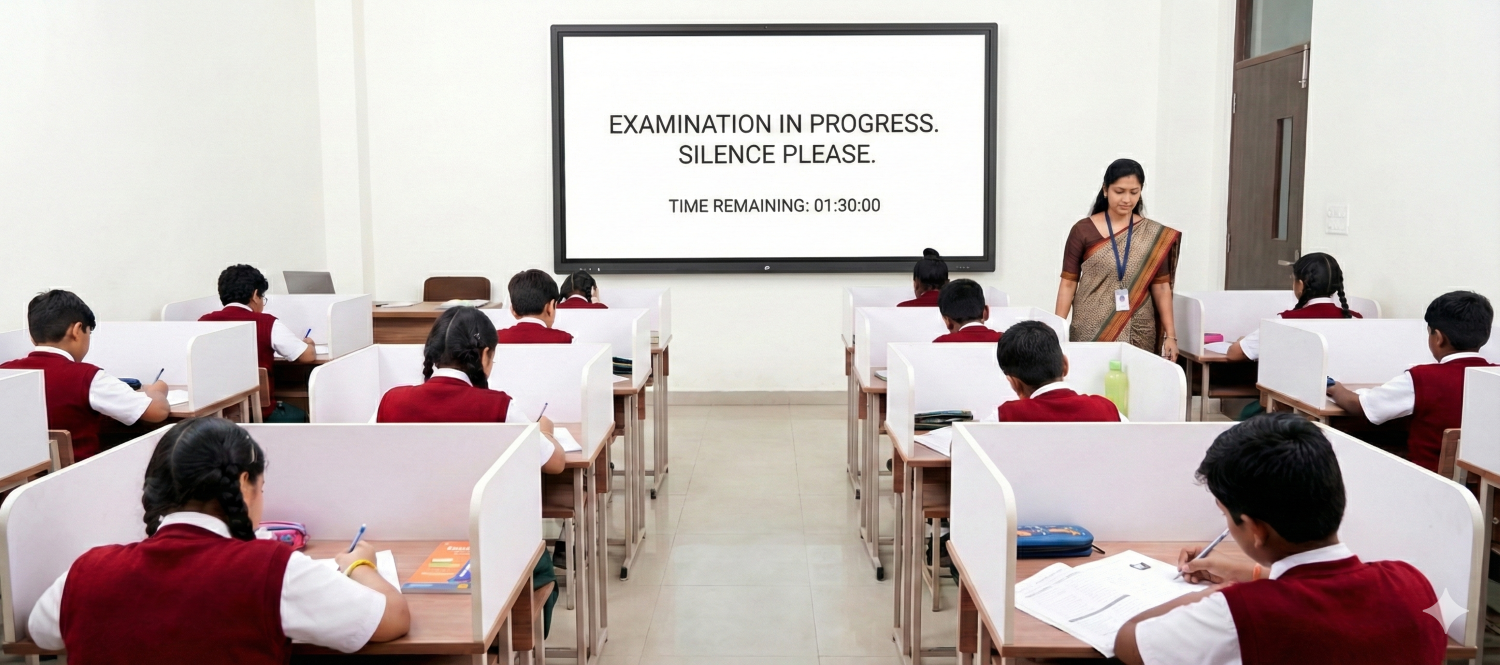How to Get Clear Audio in Every Seat of Your Digital Classroom Setup

The moment a student leans in and asks, "What did the video just say?" or a remote learner types, "Can't hear the teacher," your expensive digital classroom setup fails. You invested in a brilliant display—a stunning new interactive flat panel—but you're getting complaints about sound quality. You’re not alone.
Audio clarity is the most overlooked, yet most critical, component of modern learning. If the sound is unclear, content isn't retained, students disengage, and hybrid efforts collapse. For school administrators and IT directors, this isn't just a minor technical issue. It’s an urgent operational problem that impacts learning outcomes and drains the return on your EdTech investment.
This guide is for decision-makers who understand that merely having a screen is not enough. We’ll move past simple volume adjustments and show you the exact system and hardware requirements needed to guarantee crystal-clear audio from the front row to the back corner.
Diagnosing the Problem: The 3 Core Enemies of Clear Classroom Audio
Before you can solve the noise issue, you have to understand its source. The problem isn't usually the content; it’s the environment and the hardware mismatch.
1. The Acoustic Trap (Environmental)
Acoustics is the science of sound in a space, and classrooms are often sound's worst enemy. Hard surfaces, such as whiteboards, tiled floors, and large windows, reflect sound waves, creating echoes and reverb.
- The Problem: When a teacher speaks or a video plays, the sound bounces around the room multiple times. This is perceived as muddy, garbled, or faint audio, especially for students sitting further away from the source. External noises, such as air conditioning units or hallway chatter, only exacerbate the issue.
- The Result: Teachers must strain their voices to be heard, leading to vocal fatigue, and students in the back often miss key instructions or lecture details, leading to lower comprehension scores.
2. The Hardware Divide (Equipment Mismatch)
Most schools rely on outdated projectors or basic consumer-grade speakers for their interactive boards in classrooms.
- The Problem: These simple speakers are designed for home TV viewing, not for filling a large, rectangular classroom with clear, evenly dispersed audio. They deliver high volume directly in front, but the sound quality drops dramatically 10 feet away.
- The Pitfall of Component Kits: IT often attempts to solve this by purchasing separate third-party microphones, speakers, and amplifiers. This creates a "Frankenstein" system that guarantees compatibility issues, complicated wiring, and the dreaded feedback loop—the ear-splitting squeal when a microphone picks up its own output.
3. The Usability Barrier (Teacher Stress)
For the modern digital classroom setup to be successful, the technology must be invisible. It should enhance teaching, not distract from it.
The Problem: If a teacher has to spend three minutes before every class:
- Connecting a laptop via HDMI.
- Pairing a separate Bluetooth speaker.
- Finding batteries for a wireless microphone
They will stop using the technology entirely. Complexity leads to abandonment, meaning your investment sits idle.
Integrated Digital Classroom Audio Solutions: Component Kits vs. All-in-One Systems

When evaluating solutions, you face a strategic choice between two paths. For buyers focused on reliability and long-term value, this comparison is crucial.
The DIY Component Approach (High Risk)
You can assemble your own audio setup: purchase speakers, wires, a microphone mixer, and an amplifier separately.
- Pros: Lower initial unit cost.
- Cons:
- High TCO (Total Cost of Ownership): Includes installation time, maintenance, and ongoing IT support for troubleshooting conflicts between devices.
- Inconsistent Performance: Audio quality varies dramatically depending on the quality of each component and the person setting it up.
- No Centralized Control: Volume, mute, and source switching require interacting with multiple remotes or apps.
The All-in-One Advantage
The modern solution, exemplified by Roombr, is to treat the sound system as an integrated component of the primary hardware.
- The Concept: The audio system (speakers, microphones, and Digital Signal Processor) is built directly into one single tech device from the factory.
- The Benefits:
- Guaranteed Compatibility: No wiring issues, no feedback loops. The system is designed to work as a single unit.
- Zero Setup Time: The speakers and mic turn on instantly when the screen does.
- Reliable Consistency: Every Roombr hardware in your school delivers the same high-quality audio experience.
Essential Hardware Checklist: How to Achieve Perfect Sound Clarity
When evaluating any display, demand these features to ensure the audio meets the demands of your digital classroom setup:
1. Wide-Dispersion Speaker Requirements
Don't just look at the wattage. The quality of the speaker is in its design for space.
- What to Look For: Integrated systems with forward-facing stereo soundbars designed for an educational environment. These speakers push sound outward and slightly downward, maximizing dispersion and clarity throughout the entire classroom, not just the front. A well-designed interactive flat panel should specify its audio output clearly.
2. Automatic Gain Control (AGC) Microphone Arrays
This feature is non-negotiable for hybrid learning and lecture capture.
- The Problem: In a typical classroom, a teacher moves around, writing on the board, walking to a student, or sitting at the desk. A standard mic only works well when held directly.
- The Solution: An integrated microphone array (multiple tiny microphones built into the bezel of the display) uses AGC software to automatically adjust the volume and directionally focus on the teacher's voice, canceling out ambient noise. This ensures the best possible sound quality for remote students, making your video conferencing equipment instantly more effective.
3. Feedback Suppression Technology
The "squeal" is a sign of poor engineering.
- What to Look For: Hardware with built-in acoustic echo cancellation (AEC). This advanced processing identifies the sound coming out of the speakers and automatically subtracts it from the sound being picked up by the microphone, eliminating the dreaded feedback loop without manual input.
The Roombr Solution: Audio Clarity Built into Your Digital Classroom Setup
Roombr understands that if the audio isn't clear, the interactive flat panel is just a big TV. Our goal is to transform the display from a presentation tool into a complete communication hub.
Simplicity is Scale
With Roombr, you are not buying speakers and a screen; you are investing in an integrated solution. Our interactive boards for classrooms include a high-fidelity soundbar and microphone array pre-calibrated for optimal acoustic performance in a typical learning space. This means:
- One-Cable Installation: Power on, and the sound works.
- Unified Control: All volume and mute functions are managed directly via the screen interface, eliminating the need for extra remotes or confusing inputs.
Hybrid-Ready Audio
Roombr panels are equipped with the necessary AGC and AEC processing to ensure superior sound capture. When connecting to Google Meet, Zoom, or its own video conferencing equipment platform, the panel's integrated mic and speaker array takes over. This makes the experience seamless for the teacher and inclusive for every remote participant.
Teacher-Approved Usability
By making the technology invisible, we remove the "Usability Barrier." Teachers can focus on instruction, knowing their voice and video content will be heard clearly by every student, whether they are three feet or thirty feet away.
Next Steps
The ultimate test of any digital classroom setup is clarity. If students can see the content but not hear the lesson, your investment is only working at 50% capacity. Poor audio leads to frustrated teachers, lower engagement, and a clear failure to meet modern learning standards.
Upgrade your sound, and you upgrade the learning experience.
Ready to evaluate a solution that guarantees clear audio in every seat?
Contact Roombr today for a live, no-obligation demo focused specifically on our integrated audio and interactive flat panel technology. We’ll show you the difference a purpose-built audio system makes for teaching and learning.
Foziya Abuwala
Share
Step Into the future of
Education with Roombr