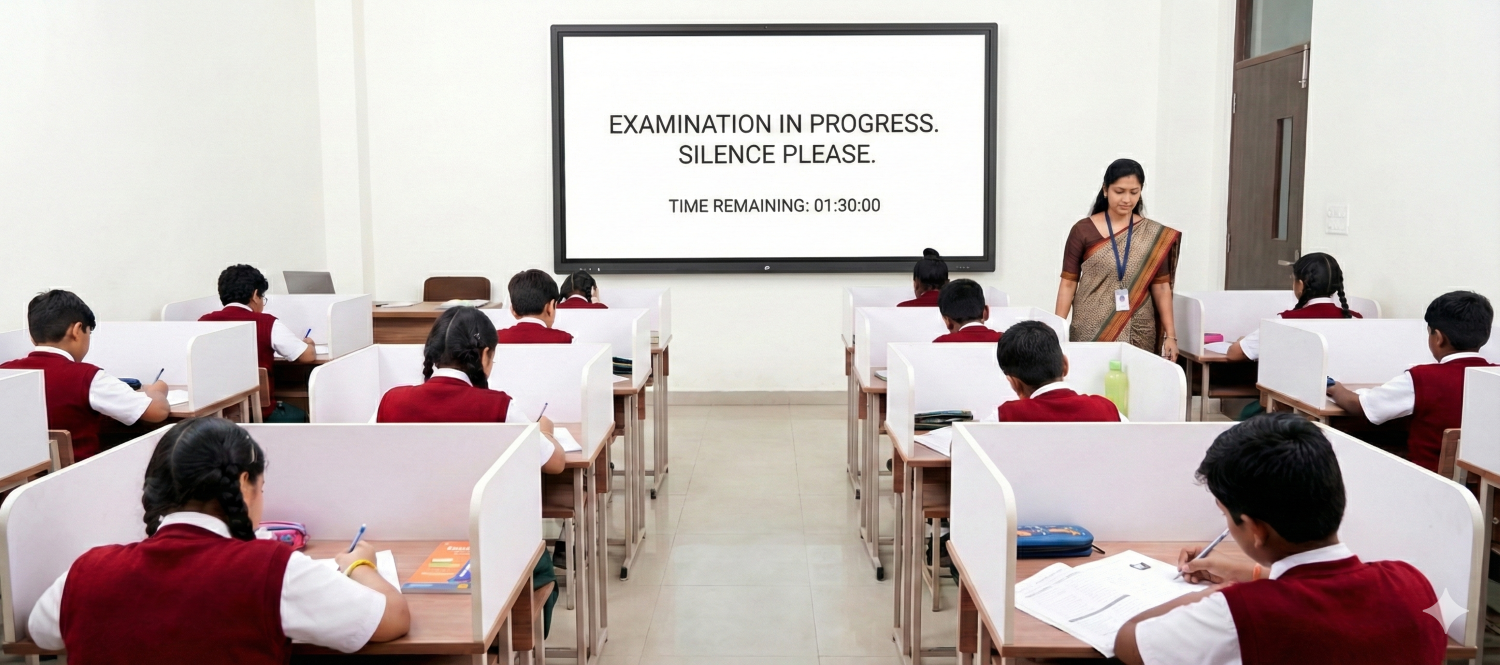4 Ways Your Current Lecture Recording Solution is Failing Your Faculty (And How to Fix It)

The "Faculty Frustration Gap" in Your Digital Classroom
Your institution has invested heavily in creating the ideal digital classroom. You’ve purchased the smart classroom equipment—the interactive displays, the high-quality microphones, and the high-definition cameras. On paper, your campus is ready for the future of hybrid learning.
So why is faculty adoption so low?
You're likely hearing the same complaints: "It's too complicated," "The file is still processing," or the all-too-common "I just don't have time to deal with it."
The truth is, much of this friction doesn't come from the hardware. It comes from the software that’s supposed to tie it all together. The lecture recording solution is the engine of your digital classroom, and if that engine is clunky, inefficient, or not built for education, it fails your most important users: your faculty.
A true lecture recording solution should be invisible. It should empower professors to teach, not force them to become part-time AV technicians. If you're experiencing this "faculty frustration gap," here are common failure points and how to fix them for good.
Lecture Recording Solution Challenges You Can Fix
1. Failure Point: Too Many Steps to Record
The Faculty Problem: For many professors, starting a class recording feels like preparing a plane for takeoff. They have to log into a specific computer, launch three different applications, select the correct microphone source, choose the right camera, define the capture area (screen 1 or 2?), and then remember to hit the record button. If they miss a single step, the entire 90-minute lecture is lost.
Why It Fails: This process creates anxiety and wastes the first 5-10 minutes of every class. It punishes faculty for not being tech experts and actively discourages them from recording at all.
The Fix: Automated Scheduling and "One-Touch" Capture. A modern lecture recording solution shouldn't require a manual checklist. The fix is automation. The best smart classroom solutions integrate directly with your campus timetable.
When a professor walks into their 10:00 AM class, the system already knows to start recording. It automatically powers on the camera, activates the correct mic, and captures the lecture. The professor does nothing but teach. For ad-hoc recordings, a simple, unmissable "Record" button on the room's touch panel should be the only step required. This "set it and forget it" approach eliminates the #1 point of failure and faculty complaint.
2. Failure Point: Slow and Unreliable Uploads
The Faculty Problem: The lecture is over, but for the professor, the work has just begun. They now have a massive, multi-gigabyte video file being processed on their local machine. They have to wait for it to render, then manually log into the LMS, navigate to the correct course, and begin the long, slow upload process. If the Wi-Fi drops or the file is corrupted, they have to start all over.
Why It Fails: This is pure, low-value administrative work that steals hours from a professor's week. It also creates a significant delay, preventing students from accessing crucial study materials when they need them most—right after the lecture.
The Fix: Automated Cloud Processing and LMS Integration. Faculty should never, ever have to manually upload a lecture video. A purpose-built lecture recording solution handles this entire workflow automatically.
The moment the recording stops, the file is sent directly to the cloud for processing. This frees up the classroom computer and the professor's laptop. While the professor walks back to their office, the solution is already processing the video, auto-captioning it, and—most importantly—publishing it directly into the correct course shell in the LMS. The content is available to students (but only when approved by the professor), with zero extra clicks from the faculty.
3. Failure Point: Clunky, "All-or-Nothing" Editing

The Faculty Problem: "I just want to trim the first five minutes of chit-chat while I wait for students to show up." Or, "I want to cut out the 10-minute fire drill in the middle of the lecture." With their current tool, this "simple" edit requires downloading the giant file, using a complex editor like Adobe Premiere, re-rendering the video (which takes an hour), and re-uploading it.
Why It Fails: The barrier is too high. Faced with this hassle, 99% of faculty will just publish the unpolished video, complete with dead air and off-topic discussions. This creates a poor, unprofessional experience for students.
The Fix: A Simple, Web-Based Editor. Faculty are not video editors, and their tools shouldn't assume they are. The fix is a simple, browser-based editor built directly into the lecture recording solution. This allows for basic "topping and tailing" (trimming the start and end) or cutting out a section from the middle with just a few clicks. There are no downloads, no software to install, and no re-uploading. The changes are saved instantly, non-destructively.
4. Failure Point: Zero Pedagogical Insight
The Faculty Problem: "My video player tells me I have '60 views.' What does that mean? Are students watching the whole thing? Are they confused? Are they even the ones watching?"
Why It Fails: Generic solutions provide vanity metrics (view counts) but zero pedagogical insight. They don't help the professor understand student engagement or improve their teaching. The data is not actionable.
The Fix: Actionable Student Analytics. This is where true smart classroom solutions like Roombr shine. A platform built for education provides deep, actionable analytics. A professor should be able to see:
- Viewer Heatmaps: Which parts of the video are being re-watched the most? This is a clear signal of student confusion and a perfect topic to review in the next class.
- Drop-Off Points: Where do students stop watching?
- Per-Student Data: Which specific students haven't watched the lecture at all? This allows the professor to proactively reach out to at-risk students before an exam.
This closes the feedback loop, turning the lecture recording solution from a simple recording device into a powerful teaching and retention tool.
Empower Your Faculty with a Better Solution
Your investment in smart classroom equipment and a digital classroom strategy is significant. To truly realize its potential, the everyday tools your faculty use must be intuitive and efficient. Their valuable time is an institutional asset, best spent on teaching and student engagement, not on troubleshooting technology or performing manual video edits.
If your institution is experiencing low faculty adoption and a high volume of help-desk requests related to lecture recording, it might be time to reconsider your current approach. A dedicated lecture recording solution, purpose-built for education, can transform this experience. It's designed to make technology seamlessly invisible, automate routine tasks, and deliver genuine value to both educators and students.
Is your current solution creating more obstacles than opportunities? We invite you to schedule a brief, 15-minute demo of Roombr. Discover how our platform can effectively address these common faculty frustrations and enhance your institution's learning environment.
Foziya Abuwala
Share
Step Into the future of
Education with Roombr