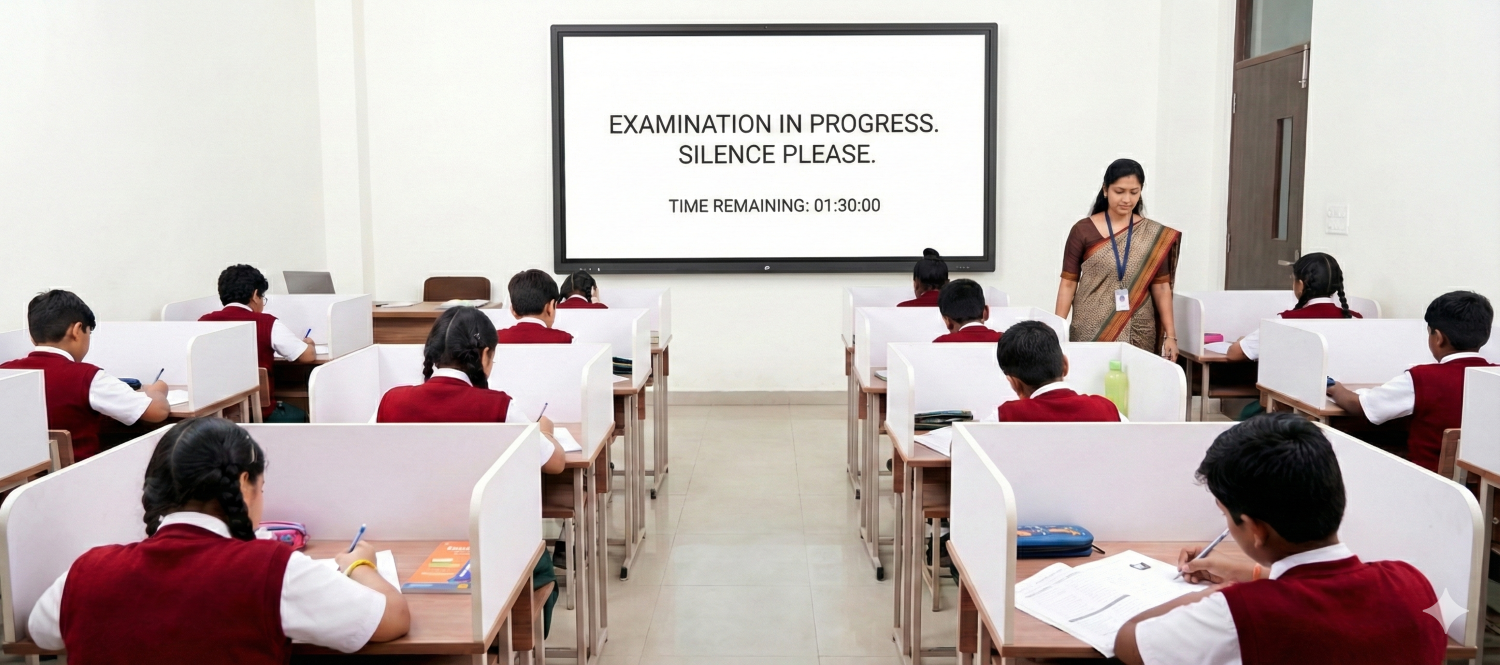Interactive Flat Panels for STEM Education: A Complete Guide

STEM education, particularly in Indian schools and colleges, has long been limited by chalkboards, static textbooks, and outdated lab equipment. Teachers struggle to bring concepts alive for students who are growing up in a digital-first world. That’s where technology steps in—not to replace teachers, but to amplify their ability to engage, demonstrate, and inspire.
And one technology is changing the game faster than most: the interactive flat panel display.
Unlike conventional smart boards or projectors, today’s interactive flat panels function more like dynamic, intelligent learning canvases. Whether it’s simulating chemical reactions, exploring the human body in 3D, or plotting a parabola in real time, these displays offer immersive experiences that textbooks can’t match. Especially in STEM classrooms, where seeing is half the learning.
But here’s the question: Can a flat panel truly make science and math more hands-on?
Let’s find out.
Why STEM Education Demands More Than Textbooks
For decades, STEM subjects have been taught with a heavy focus on theory. Students listen, take notes, and attempt to imagine how a magnetic field curves or how molecules interact—all from a diagram drawn with chalk. The result? Concepts are memorized, not understood.
It becomes more challenging when students move into higher classes. Complex ideas in physics, biology, or chemistry become harder to grasp without visualization. Add to that the limited access to functioning labs in many institutions, and the result is a passive learning environment where curiosity takes a backseat.
NEP 2020 brought a much-needed spotlight to this issue. It emphasized experiential and inquiry-based learning, advocating for tech integration that allows students to "learn by doing." However, without the right infrastructure in place, even the best policies remain just words on paper.
This is where interactive flat panel displays come in—not as just another screen, but as a hands-on teaching companion for STEM educators.
The Role of Interactive Flat Panel Displays in Modern STEM Pedagogy
In a classroom equipped with an interactive display panel, lessons aren’t confined to the textbook. Instead, they come alive through real-time simulations, annotation tools, and visual content that deepens student understanding.
Imagine a physics teacher demonstrating Newton’s laws using live simulations of moving objects, showing how force, mass, and acceleration interact in real time. Or a biology teacher rotating a 3D heart on-screen, letting students explore each chamber and valve while explaining circulation.
These panels go far beyond basic touch. They come equipped with tools like an IR pen, allowing teachers to draw, annotate, solve problems, and highlight key concepts directly on the screen. It’s not just teaching anymore—it's a large-scale demonstration made intuitive.
Moreover, interactive flat panel displays, such as those offered by Roombr, support 3D modeling. This makes them ideal for subjects that require spatial understanding such as biology, geography, mathematics, and even mechanical engineering basics. Teachers can zoom, rotate, and dissect virtual objects to provide the kind of clarity that physical models often lack.
Subject-Wise Use Cases with Interactive Flat Panel Displays

Source: Freepik
Let’s break it down further. What does this actually look like across STEM subjects?
1. Biology
In biology classes, interactive flat panels can transform the way students see life sciences. Instead of relying on static textbook illustrations, students can dissect a virtual frog, rotate the human anatomy in 3D, or explore plant cell structures in high detail. Interactive touch and pen features allow labeling, zooming, and cross-sectioning in real time.
2. Physics
For many students, physics feels like trying to understand the invisible forces, motion, and energy that can’t be seen, only imagined. But with interactive panels for education, teachers can simulate pendulum motion, magnetic fields, or circular motion in a way that shows how variables change outcomes. Circuit diagrams can be built and tested virtually, helping students visualize current flow and resistance before they touch real components.
3. Technology
Computer science and information technology demand more than theoretical understanding—they thrive on practical demonstration. With interactive flat panel displays, teachers can live-code, debug in real time, and demonstrate programming logic visually. Flowcharts, database structures, and software UI mockups can be built and annotated on-screen, making abstract concepts easier to grasp.
With Roombr’s responsive IR pen and real-time screen sharing, teachers can write code, highlight mistakes. They can guide students through each step while the whole session is automatically recorded for later review or sharing.
4. Engineering
From mechanical principles to electronics and design thinking, engineering topics are deeply visual and process-driven. Interactive flat panel displays allow instructors to walk students through 3D CAD models, analyze design schematics, or simulate electrical circuits in front of a full classroom.
With Roombr’s ultra-large projection sizes (up to 200”), even detailed technical drawings are visible from the last bench. Teachers can rotate, annotate, and dissect models live, encouraging questions and participation. It’s the closest thing to a collaborative lab on screen—perfect for engineering institutes, robotics clubs, and skill-building workshops.
6. Math
Mathematics becomes much more intuitive when students can plot, interact, and visualize. Interactive displays allow for live graph plotting, manipulating equations, exploring geometry with digital protractors and compasses, and solving real-time problems step by step. Teachers can annotate over digital content, solve questions interactively, or break down complex formulas with ease.
From Labs to Lecture Halls — Practical Integration Tips
1. Making Lab Sessions More Accessible
In higher education, STEM labs rely on specialized tools—oscilloscopes, microscopes, test benches, etc.—that often limit interaction to small student groups. With an interactive flat panel display, institutions can project lab visuals to the entire class.
For example, a biology professor can connect a microscope feed to the display, use the IR pen to annotate over magnified visuals, and walk an entire batch through the structure of a plant cell. This makes practical demonstrations more inclusive and visually engaging.
2. Supporting Technical Demonstrations in Engineering and Tech Labs
In engineering and IT-focused classrooms, interactive display panels can showcase real-time simulations, CAD models, circuit diagrams, and code walkthroughs.
Teachers can run live demos on design software or simulate electronics experiments for everyone to see and interact with, creating a more collaborative, hands-on learning environment. It bridges the gap between software learning and classroom delivery.
3. Integrating with AR/VR and Digital Lab Tools
Interactive flat panel displays also complement AR/VR-based content and lab simulators. Imagine a physics teacher illustrating gravitational fields using augmented visuals, or a computer science trainer demonstrating cloud infrastructure through virtual server environments.
By serving as anchor screens, these panels connect immersive content with classroom interactivity, letting students explore, ask, and engage—all on a single display.
How Roombr Makes STEM Learning Simpler and Smarter
What makes Roombr truly versatile is its hassle-free setup. Unlike heavy panels that require permanent mounting, Roombr converts any flat surface—whiteboard, wall, or screen—into a smart interactive panel.
This means schools and colleges can use Roombr in:
- Science labs
- Lecture halls
- Outdoor STEM exhibitions
- Rotational classrooms
Its plug-and-play functionality ensures zero disruption—just plug it in, calibrate the IR pen, and start teaching. No drilling. No rewiring. No IT dependency.
120–200” Displays for Full-Class Visibility
Most interactive flat panel displays stop at 75 inches, which can make it hard for students at the back of a large lab or hall to see clearly. Roombr’s interactive display goes from 120 to 200 inches, ensuring even the last-row student can follow complex equations, simulations, or anatomical diagrams.
This large, high-resolution projection is particularly impactful in crowded classrooms and higher-ed settings.
Save, Share, and Reuse Lesson Content
Roombr enables instant recording and sharing of classes, annotations, and whiteboard content. This helps in:
- Teach once and share with multiple sections
- Build a library of recorded lessons and notes
- Help absent students stay up to date with class material
With this, Roombr supports not just teaching, but institution-wide knowledge sharing.
Built-In AI Tools for Smarter STEM Support
Roombr’s AI capabilities bring real intelligence into the learning process. It can:
- Summarize recorded sessions
- Auto-generate quiz questions
- Identify learning gaps by analyzing how students interact with lesson
This transforms your interactive flat panel display into a teaching assistant, especially useful for concept-heavy STEM lessons where reinforcement is key.
Conclusion
STEM education is evolving—and so should the tools we use to deliver it. With interactive flat panel displays, especially flexible, feature-rich solutions like Roombr, Indian institutions can bring science, technology, engineering, and mathematics to life in ways that are hands-on, inclusive, and future-ready. Whether you're running a high school biology lab or a university engineering lecture, the right display setup can turn passive instruction into active exploration.
FAQs for Educators
1. How do interactive flat panel displays enhance STEM education in classrooms?
Interactive flat panel displays bring STEM subjects to life by enabling real-time simulations, 3D visualizations, and hands-on digital interaction. They support activities like virtual dissections, circuit simulations, and live equation solving, making abstract concepts more engaging, visual, and easier for students to understand.
2. Can interactive panels replace traditional lab setups in schools and colleges?
While interactive panels don’t fully replace physical labs, they significantly enhance accessibility and safety. Schools can use them to demonstrate experiments, run virtual labs, and visualize complex STEM concepts, especially where lab resources are limited or group demonstrations are needed.
3. What makes Roombr’s interactive flat panel suitable for STEM classrooms?
Roombr’s interactive flat panel display offers large 120–200” projections, dual cameras for lab recording, AI-powered assessment tools, and plug-and-play setup. Its IR pen-based technology supports real-time annotation, simulations, and 3D content. It is ideal for engaging STEM teaching in both K–12 and higher education environments.
4. Is it easy to install interactive flat panels in labs and lecture halls?
Yes, Roombr’s digital classroom solution is designed for quick installation without wall mounting or complex wiring. It can be set up on any flat surface, making it ideal for use in science labs, lecture halls, or even outdoor STEM workshops with minimal infrastructure changes.
Book a 10-Minute Free Demo to Explore Our Interactive Flat Panel Display Solution in Action
Book a 10-minute free demo to see how Roombr’s interactive flat panel solution can turn your classrooms into dynamic STEM labs. Experience hands-on learning, real-time simulations, and plug-and-play simplicity—built for Indian schools and colleges. No commitment, just clarity.
Foziya Abuwala
Share
Step Into the future of
Education with Roombr