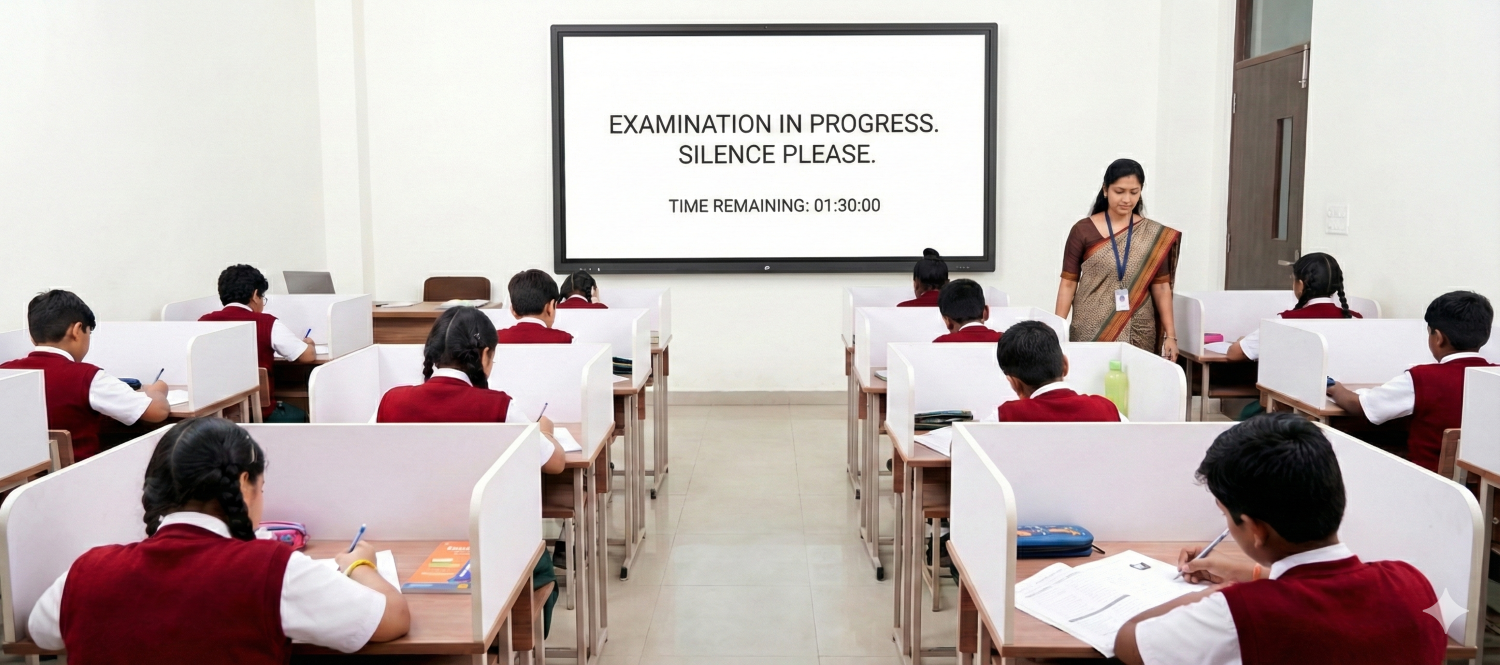5 Ways Smart Boards Adapt to Different Learning Needs

A smart board for preschoolers might not be suitable for a primary school classroom. Every age group engages with technology at a different level. Thus, educators need to consider the unique developmental stages, learning styles, and the age group when investing in a digital board for a classroom. Research shows that this significantly helps in enhancing teaching outcomes and student engagement.
In this article, we explore five different applications of smart boards for learning environments across different stages of education.
5 Ways Digital Boards Enhance Learning for Different Classrooms
1. Smart Board for Preschools: Tap, Touch, Learn

Preschool isn’t about tests or textbooks—it’s about exploring. Little kids are all about what they can see, touch, and hear. With a smart board designed for toddlers, learning becomes more like play. And as an educator you know that’s the best kind of learning at that age.
Kids can tap on letters that sing back, drag colors to match objects, or trace animal shapes with their fingers. Every tap responds instantly—no need for keyboards or styluses.
Pro tip for educators: Use simple tracing apps or animated storybooks that invite repeat play. It keeps little hands active and young learners curious.
2. Smart Board for Primary Classes: Make Lessons Stick
By this stage, kids are starting to read, write, and think more independently—but they still need engagement. Digital boards help teachers strike that balance between structure and creativity.
Want to turn spelling practice into a quick quiz game? An AI-powered interactive board can do it in a few minutes. Need to replay an animated science experiment to explain evaporation? You need just two taps.
These smart screens also help teachers switch gears fast—go from math puzzles to interactive storytelling without breaking flow.
Pro tip for educators: Use handwriting recognition for spelling activities. Turn messy chalkboard writing into digital notes in seconds—and save them to review later.
3. Smart Board for Middle & High School: From Understanding to Mastery

Here’s where the interaction between smart boards and students takes a completely new approach. Students are prepping for boards, diving into deeper subjects, and trying to connect the dots. So, it acts more like a productivity hub now—not just a screen.
Teachers can walk students through complex formulas, annotate poetry live, or simulate science experiments. Students can step up and explain too. The possibilities are endless.
You can record sessions, save annotated diagrams, and even run quick polls to see who’s following along—all in real time.
Pro tip for educators: Use Roombr Digital Classroom’s screen recording during tough lessons. Students can rewatch walkthroughs before tests—less last-minute panic, more confidence.
4. Smart Board for Colleges & Universities: Collaborate Like a Pro
Students in higher education institutions don’t just consume content—they create it. With custom smart boards, classrooms become spaces for live collaboration, project pitching, and real-time feedback.
During seminars or workshops, students can plug in wirelessly, present research, draw on diagrams, and co-edit notes—all on one screen. You can even invite remote guests for a virtual lecture.
From chemistry to business strategy, a digital board for teaching supports any field where thinking needs a canvas.
Pro tip for educators: Export collaborative sessions to Google Drive or OneDrive. No need to retake notes or remember who said what.
5. Smart Board for All Ages: The Power of Active Learning
Here’s one thing all students have in common: they learn better when they’re involved. Smart boards that only show information miss the point. With Roombr, you can invite students to take part in different concepts within a lesson.
Run a quick poll, invite someone to diagram an idea, or split the screen between video and whiteboard. It’s not about replacing teachers—it’s about extending what they do best.
Pro tip for educators: Use tools tailored for the cognitive abilities of different age groups. Younger kids might love drawing apps, older students may prefer collaborative documents or screen-sharing.
Most Commonly Asked Questions
1. What is a smart board used for in the classroom?
A smart board is an interactive digital board used for teaching. It allows teachers to interact with content through touch—whether it's writing, drawing, or presenting media—making them perfect for physical and blended classrooms.
2. What is the difference between a digital board and a smart board?
A smart board is a type of digital screen with interactive features such as touch response, screen casting, and real-time collaboration. While all smart boards are digital boards, not all digital boards offer smart board-level interactivity.
3. How much does a smart board cost in India?
The smart board price in India differs based on configuration, display size, and manufacturer. Prices may also include software and installation.
4. Is a smart board worth it for teaching?
Yes. Smart boards offer long-term value by enhancing student engagement, supporting multimedia instruction, and enabling efficient lesson delivery. They reduce dependence on paper, improve teaching quality, and are especially beneficial for blended and digital-first classrooms.
Discover the Smarter Way to Teach
Looking to turn your classroom into a more interactive and inspiring environment? Learn how smart boards make lessons more interactive, inclusive, and effective—no tech expertise needed. Dive deeper into what’s possible and explore solutions tailored to your teaching needs. Book a demo to explore how Roombr digital classroom technology works for different classrooms.
Foziya Abuwala
Share
Step Into the future of
Education with Roombr