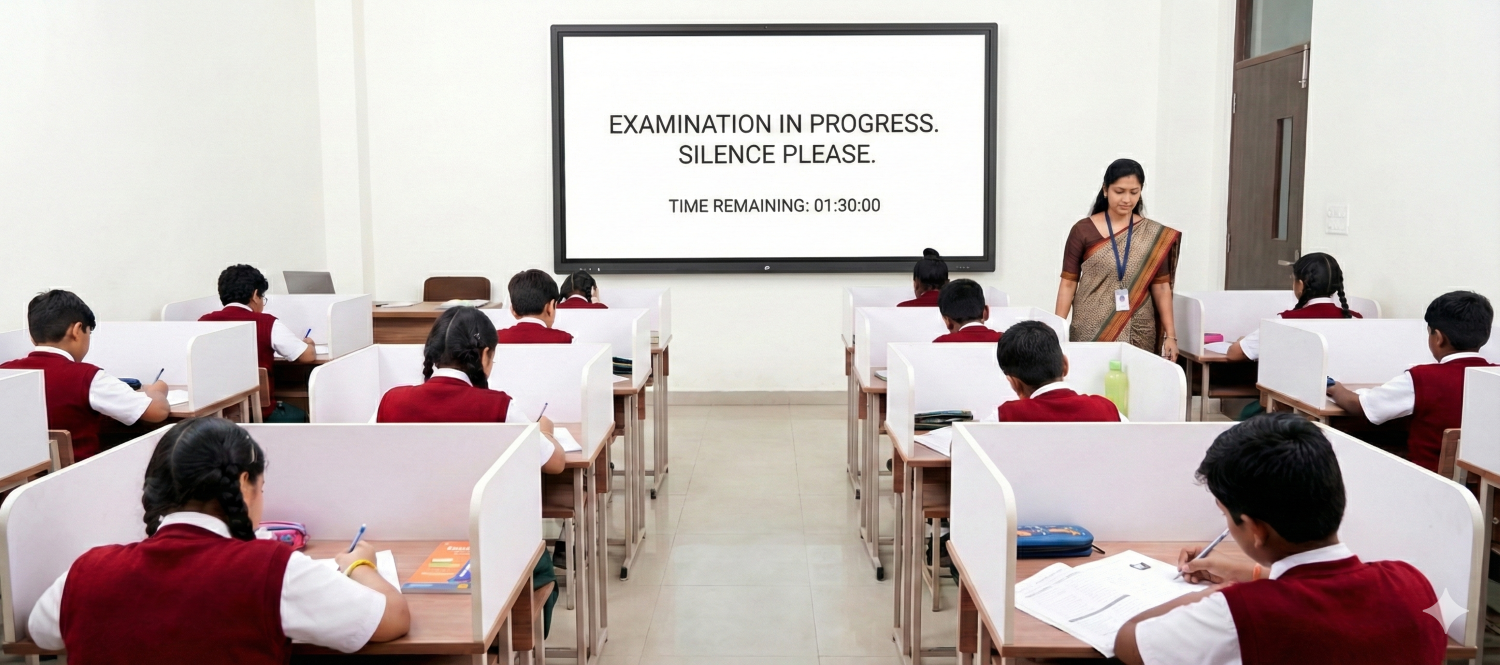A Teacher's Guide to Smart Classroom Management with Roombr

Managing a digital classroom can feel chaotic. Between endless digital distractions, constant background noise, and the daily struggle to keep students engaged, it often feels like you're spending more time as a tech manager than a teacher.
But what if "smart" meant simpler?
A true smart classroom isn't about complicated hardware or a dozen disconnected apps. It’s about giving teachers effortless, centralized control. It’s about automating the tedious tasks (like attendance) and simplifying participation (like managing questions) so you can get back to what you do best: teaching.
This guide will walk you through the specific features of Roombr Lite that transform your virtual or hybrid classroom from a daily struggle into a streamlined, managed, and brilliant learning environment.
What is Roombr Lite?
Before we dive into the controls, let's clarify what Roombr Lite is. It isn't just another video conferencing tool or a simple screen-sharing app.
Roombr Lite is a comprehensive digital classroom ecosystem, designed specifically for educational institutions. It’s the powerful software engine that works seamlessly with Roombr's all-in-one hardware, or as a standalone application, to create a single, unified teaching platform.
Think of it as your entire classroom—whiteboard, attendance sheet, podium, and management tools—all in one place. It’s built for accessibility, running as a:
- Desktop Application: (Windows and macOS)
- Mobile Application: (Android and iOS)
- Web Version: (Accessible via all major browsers)
This "all-in-one" approach is the foundation of a smart classroom: one login, one interface, and total control.
Your Toolkit for Complete Smart Classroom Management
A smart learning environment starts with a secure and focused foundation. You can't teach effectively if you're constantly fighting distractions. Roombr Lite gives you the essential tools to set the stage for learning from the very first click.
Lock the Door on Disruptions with Classroom Access Control
In your physical classroom, you have a door. You can close it to signify that class has begun, preventing late-comers from disrupting the flow. Roombr Lite gives you the same power in your digital classroom.
- The Feature: Lock/Unlock Classroom Access
- How it Works: With a simple toggle, you can control student entry by locking or unlocking the virtual classroom.
- Why it's Smart: This is your virtual door lock. Start your class on time, and once all your students are in, lock the room. This prevents late arrivals from interrupting a presentation or discussion. It also ensures your smart class is private, secure, and free from uninvited guests, giving you and your students complete peace of mind.
Command Attention with the 'Spotlight a Video' Feature
A common challenge in a grid of 30 faces is directing student focus. How do you ensure everyone is looking at the right person?
- The Feature: Spotlight a Video
- How it Works: This feature allows you to highlight a specific video so all participants can focus on it during the session.
- Why it's Smart: When a student is giving a presentation, you’re showcasing group work, or you have a guest speaker, the Spotlight feature makes them the "main event" for everyone. It overrides the standard grid view and pins that one video feed as the primary focus on every student's screen. It's the digital equivalent of "all eyes to the front" and is an essential tool for managing a high-tech classroom effectively.
How to Manage Students in a Virtual Classroom (The Easy Way)
This is the central question for so many educators. Roombr Lite's answer is a set of intuitive, powerful master controls that put you firmly in command.
Use Master Controls for a Disruption-Free Lesson
The #1 pain point of virtual teaching? Unmuted microphones. The sound of a dog barking, a side conversation, or loud typing can disturb the ongoing lesson.
- The Feature: Master Controls
- How it Works: This is your command center. You have the power to enable or disable student mic/video, add or remove students, and manage overall classroom participation.
- Why it's Smart: This is the end of "Can everyone please mute themselves?" With one click, you can mute all students for focused lecture time. You can then selectively unmute individuals when it's their turn to speak. This feature alone makes Roombr Lite a top-tier online classroom management software. It allows you to eliminate audio chaos and manage the flow of conversation, just as you would by calling on students in a physical room.
Organize Participation with 'Hand Raise & Emotions'

In a lively class, you want participation, but you need order. Students talking over each other or interrupting isn't productive.
- The Feature: Hand Raise & Emotions Handling
- How it Works: Students can virtually raise their hand, and you can manage student participation by responding to hand-raising requests in an orderly queue.
- Why it's Smart: This feature replaces interruptions with organization. You see a clear, numbered list of who has a question and in what order they asked. Furthermore, the emotion indicators give you a quick, non-disruptive pulse on the classroom. You can instantly understand student engagement and comprehension at a glance without having to stop and ask, "Does everyone understand?"
How to Take Attendance Online in 5 Seconds
"Tedious" is the best word to describe a manual roll call. It's a waste of the first five or ten minutes of every single class time that could be spent teaching.
Automate Your Roll Call with QR Code Attendance
This is the "smartest" feature for classroom efficiency.
- The Feature: QR Code Attendance
- How it Works: It's brilliantly simple. You display a unique QR code during the session. Students can mark attendance by scanning it with their mobile device (using the Roombr Lite app).
- Why it's Smart: Stop wasting time on roll call. As students enter the virtual room, you can have the QR code displayed. They scan, and their attendance is instantly and accurately logged. This automated process gives you back valuable teaching time, session after session, and provides you with a perfect digital record for your reports. It’s a simple solution to a universal problem.
Why Roombr is Your All-in-One Smart Classroom Solution
Roombr Lite is more than just a collection of features. It's a unified platform designed to function as a complete smart classroom solution. It directly addresses the biggest management challenges teachers face and provides a simple, integrated tool for each one.
Your entire digital classroom setup is consolidated into one application. Instead of one app for video, another for attendance, and a third for whiteboard collaboration, Roombr provides:
- Centralized Control: (Master Controls, Lock/Unlock)
- Automated Efficiency: (QR Code Attendance)
- Focused Engagement: (Spotlight, Hand Raise)
- Secure Environment: (Full data and media encryption)
This integrated approach means you spend less time managing technology and more time connecting with your students.
Take the Next Step to a Smarter Classroom
Stop letting technology dictate how you teach. It's time to take control of your smart classroom with a tool built for educators, not for corporate meetings.
If you’re ready to automate attendance, eliminate disruptions, and manage your class with a single, intuitive platform, then you’re ready for Roombr Lite.
Contact our team today for a personalized demo and see exactly how Roombr’s smart classroom solutions can transform your classroom management.
Foziya Abuwala
Share
Step Into the future of
Education with Roombr