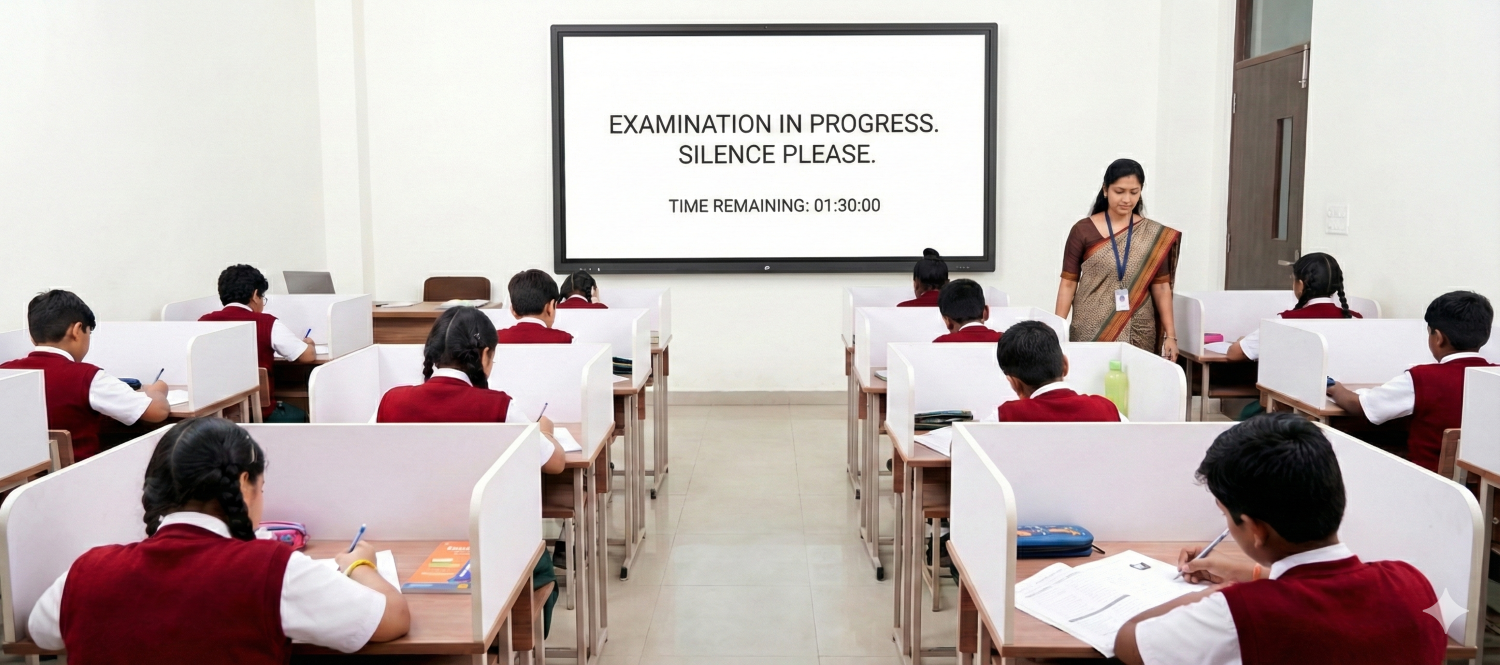7 Traditional Values Indian Schools Should Use in a Digital Classroom
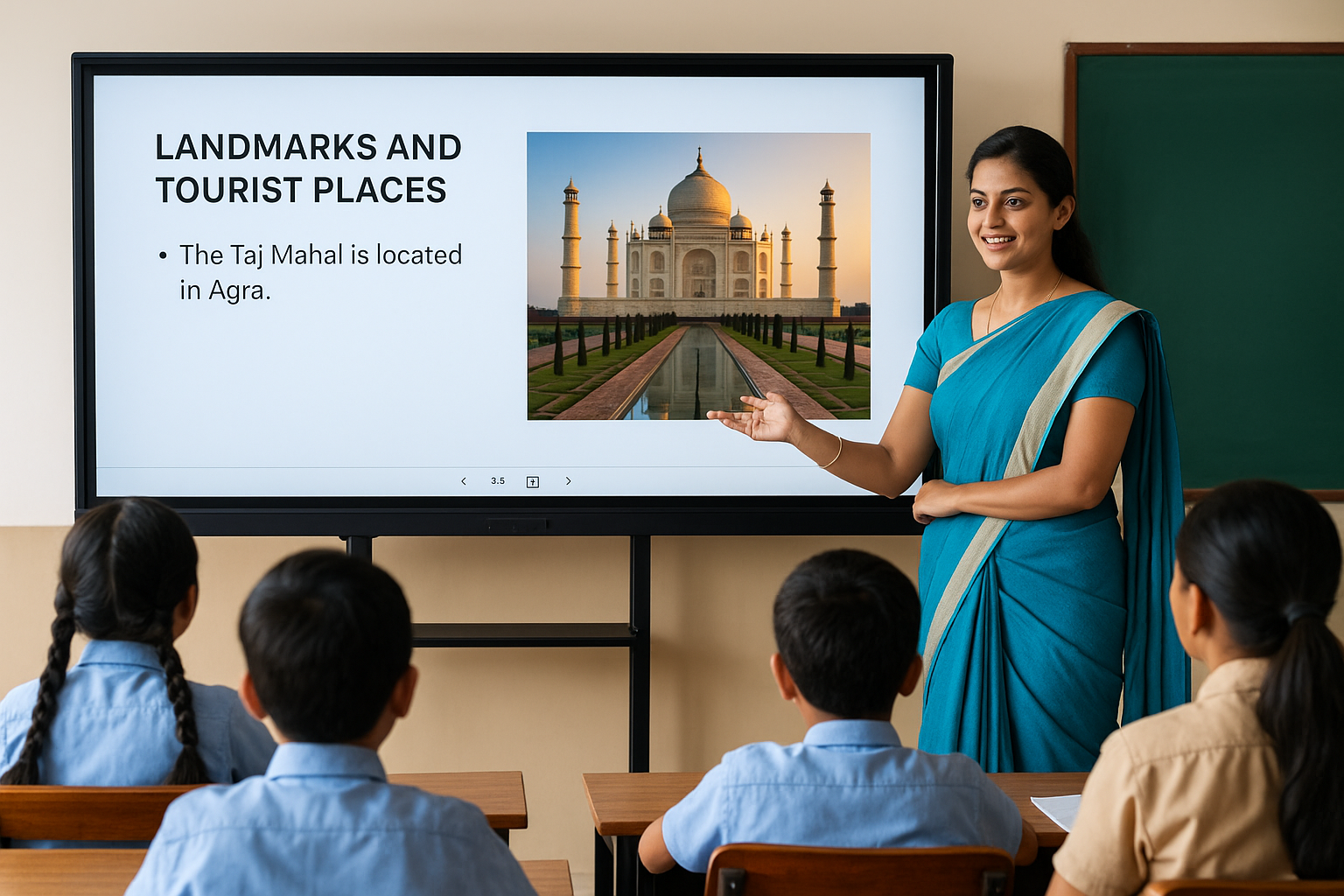
Schools in India have long used reliable teaching habits. These habits are practical and time-tested. When a school moves to a digital classroom, it should not throw away what already works. Instead, adapt those strengths. Below are seven traditional values with clear, low-friction ways to use each in a modern smart classroom design. Each point is tactical and ready for educators to pilot.
7 Values Tradition Holds for Digital Classrooms in India
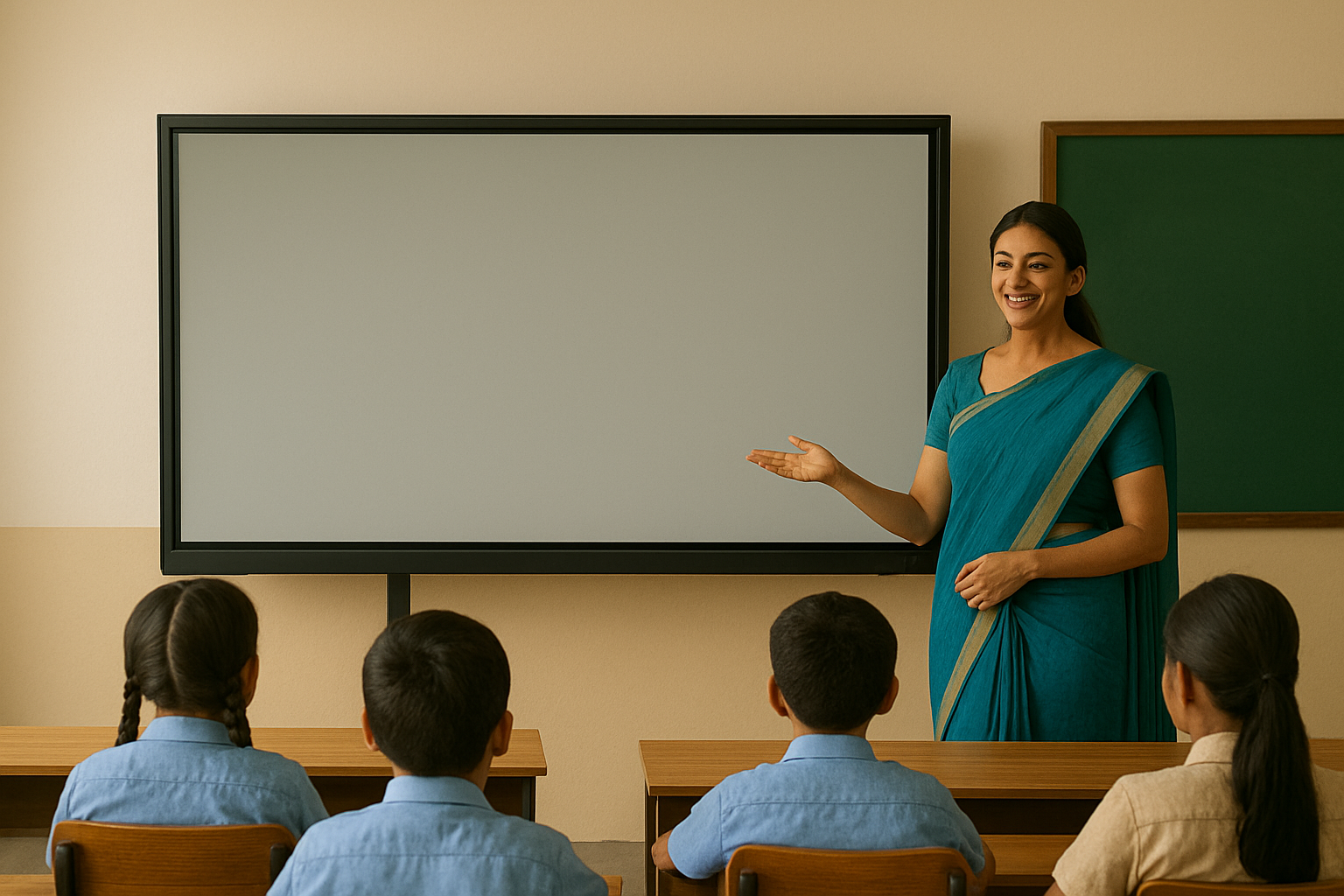
1. Keep the Teacher in Control
Traditional classes run on teacher timing. That pacing helps students follow the lesson. In a digital classroom, the teacher must still set the flow. Technology should follow the teacher, not distract them.
How to do it:
- Use a display and dual-camera layout so teachers can move naturally.
- Teachers should take short breaks while teaching to check if students are keeping up.
- Use these breaks to ask one or two simple questions. This helps confirm understanding before moving ahead.
Expert Insight: Choose devices with one-click record and low latency. These features keep pauses natural. They reduce tech friction. Good pacing raises attention and lowers drop-offs. For decision-makers, this means less training time and better class engagement.
2. Make Micro-Lessons Reusable
Rehearsal helps memory. Traditional classrooms use repetition to make ideas stick. Digital tools make repetition cheap and easy.
How to do it:
- Record 3 short clips of 60–90 seconds for each unit.
- Keep each clip focused on only one key idea or formula.
- Save and tag the clips with clear titles in a shared folder or LMS.
- Use these clips as quick revision material before class tests or exams.
Expert Insight: Track micro-lesson view rates. Aim for 60–70% within a week of release. Low views show a need for teacher prompts or a small policy change. This simple metric helps educators see digital classroom adoption quickly.
3. Keep Lessons Rooted In Context
Teachers use local stories to explain ideas. This local touch makes abstract topics concrete. Digital content should keep that edge.
How to do it:
- Use a nearby place, object, or event in your slides so students can easily connect the lesson with their daily lives.
- Record a quick audio note in your own words to explain why the example is relevant and how it connects to the topic.
- Ask students to take photos of real-world objects related to the subject and share them, so learning feels practical and engaging.
Expert Insight: Local context boosts recall and classroom relevance. It also supports students who learn better in regional languages. Schools that use this see higher participation in class tasks.
4. Transfer Social Rules to Online Spaces
Turn-taking, respect, and short recaps keep a class orderly. Digital classrooms need the same social support and structure. Simple rules cut noise and help teachers manage hybrid groups.
How to do it:
- Show three simple digital rules at the start: mute when not speaking, raise hand in chat, and share briefly.
- Use breakout rooms where students take roles like recorder, presenter, and timekeeper.
- Change these roles every week so everyone feels responsible.
Expert Insight: Clear norms reduce interruptions. Teachers spend less time policing behaviour. They teach more. For schools, this translates to smoother hybrid lessons and better use of teaching equipment.
5. Preserve Quick, Targeted Feedback
Quick feedback is a hallmark of good teaching. Traditional classrooms deliver it naturally. Digital classrooms must reproduce that speed and clarity.
How to do it:
- Use short formative quizzes after lessons. Keep them to three questions.
- Auto-flag students who score below a threshold for a five-minute follow-up.
- Maintain a simple dashboard showing who watched micro-lessons and who attempted quizzes.
Expert Insight: Aim to follow up within 48 hours for flagged students. This preserves the mentor-student bond even in a modern digital classroom.
6. Structure Collaborative Digital Tasks
Group activities train thinking and communication. They worked in traditional classes and they still work online when structured clearly.
How to do it:
- Assign one 15-minute group task per class.
- Give each group a clear role and one-slide deliverable.
- Share the slide in a class folder and ask one student to present.
Expert Insight: Use light, mobile-friendly collaboration tools. This keeps work possible on low-spec devices. It also widens access across student devices and home networks. Organized peer activities help students develop the soft skills that remain valuable even in higher education.
7. Build Teacher Skill Through Micro-Practice
Tradition favours apprenticeship. Teachers learned by watching and doing. Digital classroom training should follow that same path. Frequent practice beats long one-off workshops.
How to do it:
- Run 10–15 minute demo sessions twice a month.
- Ask each teacher to record one short lesson and exchange feedback with a peer.
- Reward small wins publicly in staff meetings.
Expert Insight: Frequent, bite-sized practice reduces resistance. It builds teacher confidence quickly. Schools that apply this show faster uptake of new features of smart classroom tech.
Final Thoughts
Traditional teaching strengths make technology more valuable. They cut training time and lower resistance. For decision-makers, this means faster ROI on classroom tech and clearer KPIs. For teachers, it means tools that feel familiar. For students, it means learning that is both modern and rooted in local context.
See how Roombr is reimagining the digital classroom for schools and universities in India.
Foziya Abuwala
Share
Step Into the future of
Education with Roombr