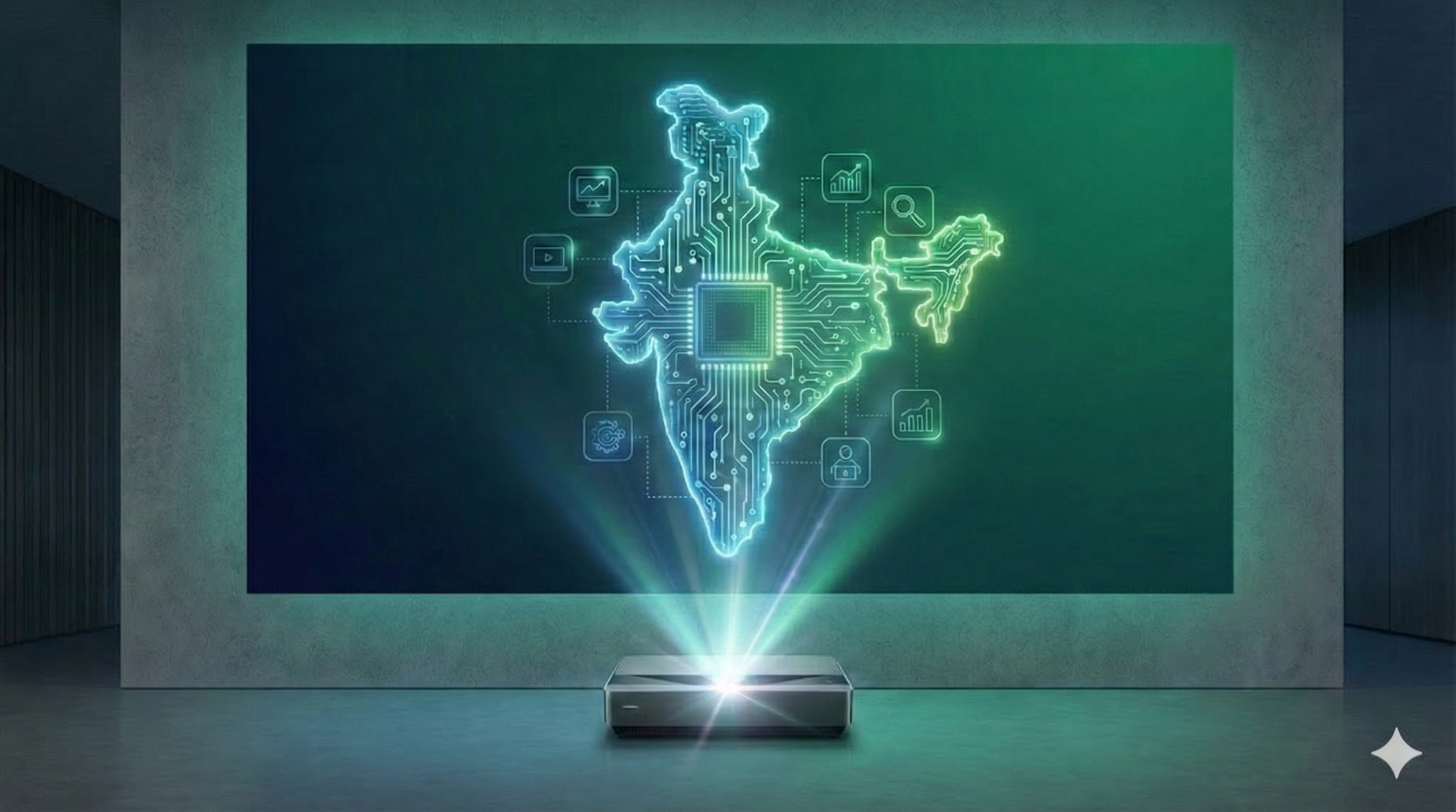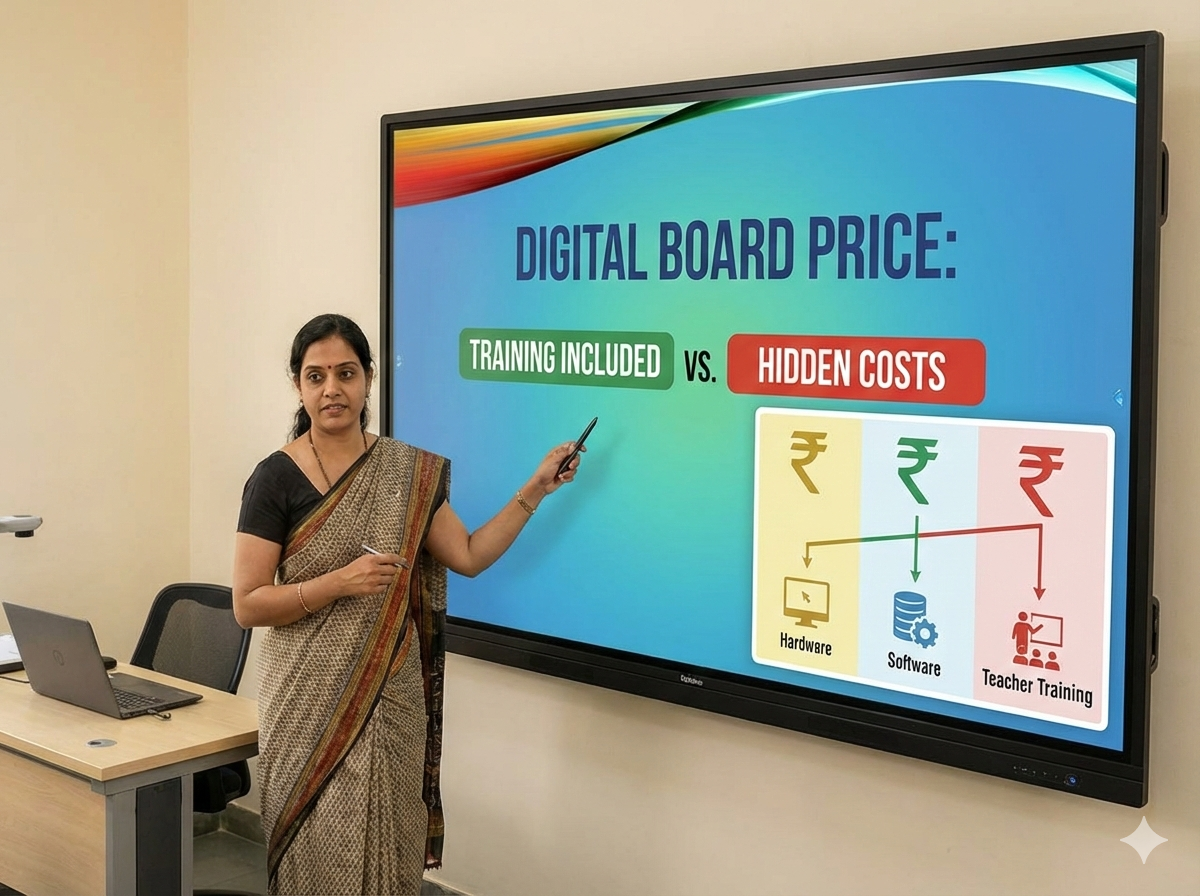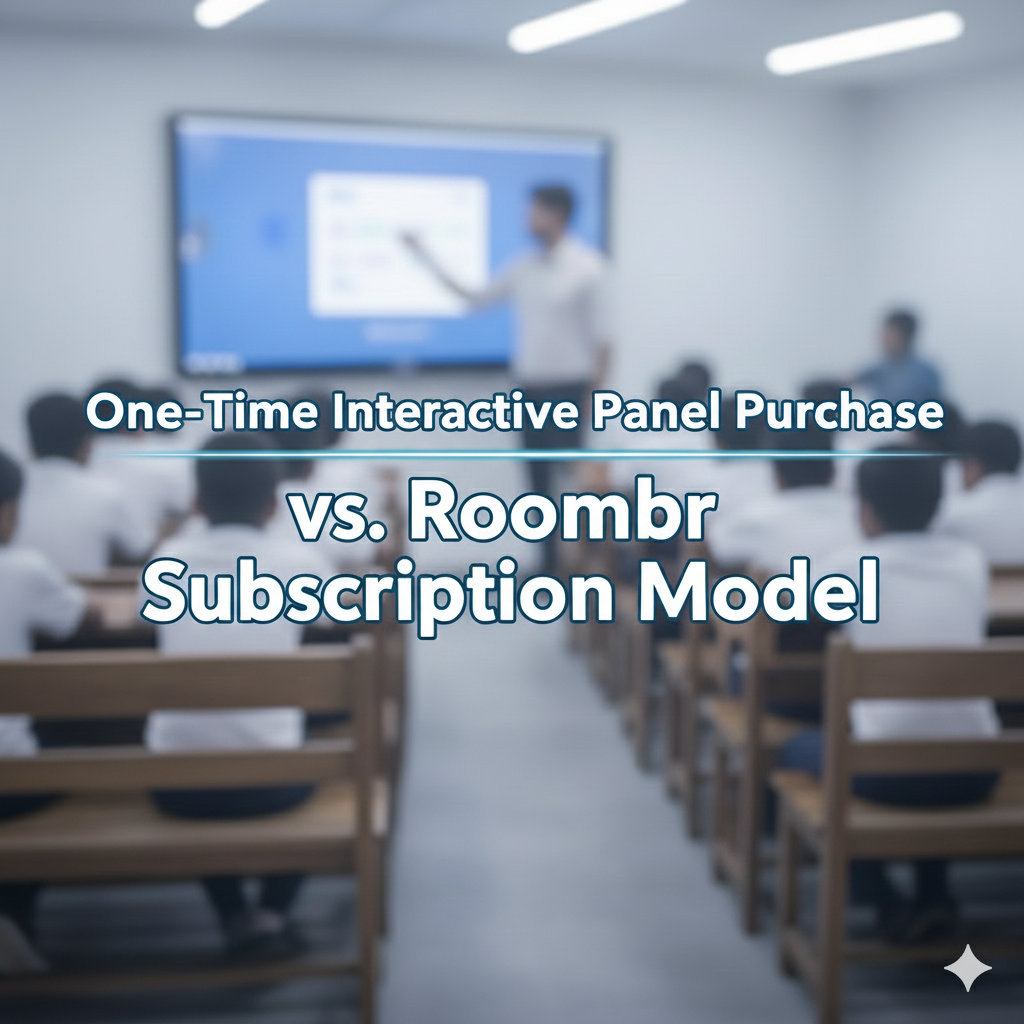What is Lecture Recording Equipment? A Guide for Educators

Lecture recording equipment is one of the most crucial devices that enhances the digital classroom experience for teachers and students. At its core, it is the complete array of hardware and software used to capture, digitize, and distribute classroom content. This includes the teacher's voice, their movements, presentations, and any writing done on a board. The days of simply combining a separate microphone and camera are over. Today’s educational landscape demands seamless, system-level integration.
This beginner's guide is designed specifically to simplify the terminology and clarify the true needs of an institution. We’ll break down all the essential components, highlight the specific pitfalls of relying on outdated educational equipment, and illustrate why the most effective path forward is a unified, all-in-one digital classroom setup.
What is a Lecture Recording Equipment
Understanding lecture recording equipment starts with separating the hardware from the software. Most traditional setups in Indian institutions try to force three or four distinct products, each from a different vendor, to work together. This is where the complexity begins.
A. The Capture Hardware: Eyes and Ears of the Classroom
Every functional classroom recording system relies on primary hardware elements, all centered around capturing the sights and sounds of the lesson:
- Video Capture (The Camera): This component captures the visual feed. In traditional systems, you'll find external webcams, DSLR cameras, or Pan-Tilt-Zoom (PTZ) cameras mounted on walls. While they can provide video, they often only capture a single, fixed view—the teacher or the board—but rarely both effectively, leading to crucial missed content. The camera choice profoundly affects the engagement level of the final recording.
- Audio Capture (The Microphone): Audio quality is arguably more critical than video. Traditional setups often rely on inexpensive desktop mics or low-quality camera-mounted mics. These fail spectacularly in large classrooms, capturing excessive background noise and failing to pick up the teacher clearly as they move around. A true educational equipment solution must ensure crystal-clear sound, regardless of where the educator stands. Poor audio is the number one reason students stop watching recorded lectures.
- The Capture Card/Appliance: In non-integrated setups, this device is the middleman. Its job is to take the separate video and audio signals and format them for the computer or network. This is another major point of failure, requiring constant troubleshooting, driver updates, and IT intervention.
The Software and Workflow Components
The equipment is only half the story. Without reliable software, the system is useless, regardless of how advanced the hardware is:
- Recording & Encoding: The software manages the actual recording process. Ideally, this should support capturing multiple streams (like the teacher's video and the board content) simultaneously and encoding them into a single, synchronized, easily streamable file.
- Storage and Management: Once a lecture is recorded, where does it go? Traditional methods often involve manual saving to a local hard drive or tedious uploading to a cloud service. Modern systems require automated, secure cloud storage with time-stamped indexing for easy review.
- Distribution and Privacy: The final step is getting the recording to the student. This requires an easy-to-use platform with secure access controls and configurable privacy settings—a feature frequently overlooked when integrating basic video conferencing equipment into a classroom. Institutions need complete control over who views the content.
The Hidden Cost of Piecemeal Educational Equipment

Many schools and colleges in India initially invested in a "smart class" by purchasing a collection of independent gadgets: a smart board from one vendor, a camera from another, and a microphone from a third. This approach of building a classroom recording system with separate components introduces major challenges that far outweigh any initial savings.
A. Inefficiency and Teacher Fatigue
When a teacher has to manually turn on the camera, check the microphone connection, hit "record" on the computer, ensure the capture card is working, stop the recording, wait for the file to process, and then manually upload the file to a student portal... the process breaks down. This complex, multi-step workflow discourages adoption, leads to inconsistency, and ultimately results in valuable lectures being lost or poorly recorded. An effective digital classroom setup must simplify, not complicate, the teaching workflow.
B. The Integration and Reliability Gaps
An update to the operating system can cause the camera driver to fail, or the capture card to stop recognizing the audio feed. These problems are magnified in a large institution with dozens of classrooms and hundreds of users. The result is a high reliance on IT staff for constant troubleshooting, which is a significant, non-teaching related drain on resources.
Furthermore, separate components mean multiple failure points. If one cable is loose or one driver is outdated, the entire lecture recording equipment setup is unusable. This fragility undermines the very reliability that students depend on for exam preparation and asynchronous learning.
C. The Limitations of Repurposed Video Conferencing Equipment
A common mistake is using video conferencing equipment, designed for two-way communication in a meeting room, for one-to-many lecture capture. While they look similar, their core functions differ:
The Modern Digital Classroom Setup Approach

The future of lecture capture is moving away from the "assembly required" model and towards all-in-one, integrated solutions that redefine the digital classroom setup. Institutions across India are realizing that the total cost of ownership (TCO) is lower with a single, comprehensive system designed from the ground up for education.
A. The Power of Integrated Capture and Dual-Camera Functionality
The ideal modern lecture recording equipment combines all capture hardware into a single, purpose-built device. This eliminates the need for separate cameras, external microphones, and messy cables.
- Dual-Camera Design: Integrated systems, like the one offered by Roombr Digital Classroom, utilize multiple built-in cameras. One camera focuses on the teacher and the room, while a second camera records the students and their activity. Additionally, the interactive teaching surface (the digital board) will be recorded as a separate source. This patented design ensures the recorded lecture is a rich, complete experience, showing the instructor and the content simultaneously.
- Built-in Mic Array: Instead of a single, desk-bound microphone, an integrated system uses an array of high-quality microphones. These are designed to capture clear audio across a large classroom, ignoring environmental noise, and ensuring consistent volume even when the teacher moves around the room.
B. Automation: Transforming the Classroom Recording System
The hallmark of a great classroom recording system is automation. The best equipment removes the manual burden from the teacher.
- Zero-Touch Recording: Integrated solutions offer features like auto-recording, which can be scheduled to begin and end precisely when the class is meant to start and finish. The teacher simply walks in and teaches and the equipment handles the rest.
- Indexing and Sharing: The moment the class concludes, the recording should be instantly processed, securely stored, and made available to students via a teacher-managed, centralized platform.
C. Beyond Recording: Content and Interaction
A modern system does more than just record. It empowers interactive learning. It uses a core device that acts as a digital hub for the classroom, replacing the passive experience of traditional recording setups. The system should capture not just a static board, but the interaction on the digital panel such as annotations, highlighting, and real-time writing. This dynamic capture is vital for deep student understanding.
From Components to Connectivity: Future-Proofing Your Investment
When evaluating potential lecture recording equipment, educational leaders must think of their purchase not as buying hardware, but as investing in an ecosystem. The decision should be guided by the principles of simplicity, scalability, and local relevance.
A. Prioritizing Simplicity and Reliability
The ultimate aim of any digital classroom setup is to enhance teaching and learning.. Simplicity translates directly into reliability. Every wire, every separate box, and every piece of non-integrated software is a potential point of failure.
A single, all-in-one device designed for the rigors of a busy school or college environment guarantees a level of reliability that a fragmented educational equipment setup can never match. When the hardware and software are built together, the process of teaching becomes plug-and-play, ensuring consistent, high-quality recordings every time. This consistency builds trust with both teachers and students.
B. Meeting Local Needs and Context
For institutions in India, the geographical context matters. Equipment designed for office boardrooms or foreign classrooms often fails when faced with the realities of local infrastructure, varying classroom sizes, or unique integration requirements. The best classroom recording system is one that is designed, developed, and supported with local needs in mind. This focus ensures features like robust power management, intuitive interfaces, and seamless integration with existing local educational platforms are prioritized.
C. Scalability and the Seamless Transition
Investing in a robust lecture recording equipment solution is an investment in scalability.
- If your institution plans to expand its online course offerings, a pre-built system makes it easy to add more classrooms without needing to re-engineer the entire setup each time.
- If you need to transition from basic recording to full hybrid instruction, the all-in-one system already contains the core hardware needed for both in-person and remote teaching.
Avoid solutions that are merely an extension of video conferencing equipment; choose one that is a dedicated, integrated platform for educational content creation and delivery.
Conclusion
The answer to "What is lecture recording equipment?" has evolved. It is no longer a random assembly of devices; it is a dedicated, integrated system designed for the unique dynamics of teaching. The modern classroom recording system must prioritize teacher simplicity, content quality, and seamless student access.
For education leaders looking to move past the headaches of tangled wires, poor audio, and manual workflows, the shift to an all-in-one digital classroom setup is non-negotiable. By choosing a purpose-built solution over piecemeal educational equipment, institutions can ensure that their investment truly supports hybrid learning, enhances teaching efficiency, and delivers high-quality content consistently. The future of education is integrated, reliable, and simple.
Frequently Asked Questions
1. What is the main difference between traditional lecture recording equipment and an integrated system?
Traditional lecture recording equipment involves purchasing separate components including cameras, mics, and capture cards, which often leads to integration issues and manual workflows. An integrated classroom recording system, like Roombr, is a single, all-in-one device where all hardware and software components are purpose-built to work together seamlessly, eliminating setup complexity and simplifying the teacher's role.
2. Can I use standard video conferencing equipment for high-quality lecture recording?
While you can technically use video conferencing equipment to record a class, it is not ideal for the dynamic teaching environment. Conferencing tools lack the essential features needed for education, such as dual-camera capture (teacher and board content), automated lecture indexing, and the secure, permanent content management required for an effective educational equipment library.
3. What specific components should I look for in a reliable digital classroom setup?
A reliable digital classroom setup should prioritize a built-in, high-quality microphone array for clear audio, dual cameras for capturing both the instructor and the interactive content, and integrated software that enables auto-recording and instant, secure sharing. These features ensure the system is easy for teachers to use and reliable for students to access.
4. How does an integrated classroom recording system reduce teacher workload?
An integrated system reduces workload by automating key processes. Features like auto-recording and instant cloud sharing remove the need for teachers to manually start/stop the recording, troubleshoot technical issues, or upload large video files. This allows educators to focus entirely on teaching and less on operating complex lecture recording equipment.
5. How does a dual-camera system improve the quality of a recorded lecture?
A dual-camera system captures a dynamic, holistic view of the classroom. One camera focuses on tracking the instructor's presentation, while the second camera records student engagement and in-class activities.
Crucially, our system synchronizes these two video feeds with a separate, direct recording of all screen content (like presentations or digital whiteboards). This multi-source approach creates a comprehensive review tool, allowing students to view the instruction, classroom interaction, and digital materials with perfect clarity.
Ready to move past piecemeal equipment? Explore Roombr’s integrated digital classroom solution and simplify your journey to reliable lecture capture.
Foziya Abuwala
Share
Step Into the future of
Education with Roombr