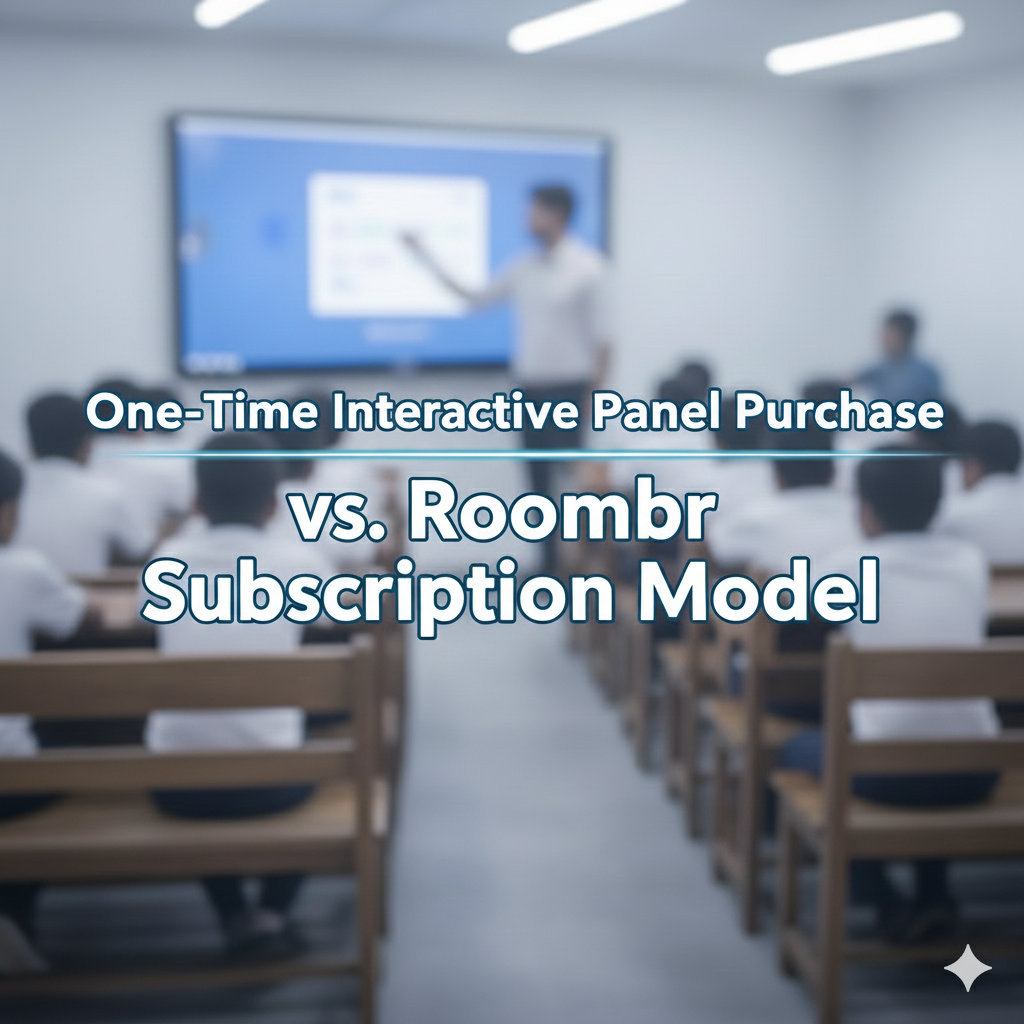Smart Classroom Price for Upgrading Existing Classrooms vs Building from Scratch

If you're an educator or administrator, you know that the term "smart classroom" is more than just a buzzword. It's a fast-approaching reality. The traditional chalk-and-talk model is fading, and students now expect (and deserve) interactive, engaging learning experiences.
This shift leaves schools facing a huge, cost-sensitive question: When it comes to embracing this new technology, where do we put our budget? Is it smarter to upgrade our existing classrooms piece by piece, or is it better to build new smart classrooms from the ground up?
Both paths aim to integrate technology, but they differ significantly in terms of cost, complexity, and long-term value. As you plan your budget, understanding the true smart classroom price means getting insights into the total cost and the real value you get for your students and faculty.
Let's break down the practical differences to help you make a more informed decision.
Key Differences in Upgrading vs. Building from Scratch

On the surface, both options seem to have the same goal: to get better technology in front of your students. But the journey, the cost, and the final destination are very different.
Think of upgrading existing classrooms as a renovation. You keep the existing wiring, the layout, the furniture, but you swap out the old tools. The old green chalkboard is replaced with a smart board for classroom, or perhaps you add a new projector and better speakers. It's a "retrofit" approach.
Building from scratch, on the other hand, is a full "ground-up" custom job. You're not just adding a new digital board in the classroom. You're re-thinking the entire learning space. This means new electrical wiring to handle all the devices, dedicated high-speed network cables, furniture that's designed for collaboration, and a fully integrated suite of technology that's built into the room's very design.
Smart Classroom Price Breakdown for Each Approach
What's the real smart classroom price tag for each of these options?
A quick disclaimer: these are ballpark figures. Prices can (and will) differ significantly based on the brands you choose, the size of the room, and how high-tech you want to go.
Upgrading Existing Classrooms:
This is the go-to choice for schools that need to get technology deployed quickly across many rooms, often on a tighter budget. Your costs are primarily item-by-item:
- The Display: This is your biggest single purchase. A good, basic interactive display or smart board system could start around ₹80,000. If you want a larger panel with more advanced features, that price will climb significantly.
- Software & Tools: Annual software licenses for teaching and collaboration platforms can run anywhere from ₹10,000 to ₹50,000 per year, per classroom.
- Installation & Integration: The good news here is that since the classroom infrastructure is already in place, installation costs are lower. You're mainly paying for someone to mount the equipment, run a few cables, and get it on your network.
- Peripherals: Does that new board have a good camera for recording? Does it have quality microphones? If not, you’ll need to budget for separate smart classroom equipment like cameras and mics, which can add another ₹15,000 to ₹40,000+.
- Training: You have to teach your faculty how to use the new tools. This is a crucial, but often overlooked, investment.
Total Estimated Upfront Cost (Upgrade): ₹1,10,000 – ₹1,70,000+ per classroom
Building from Scratch
This is a serious capital investment, and the costs are much broader because you're building an entire ecosystem.
- Infrastructure & Setup: This is the biggest difference. You're paying for electricians to run new wiring, IT to pull dedicated network cables, and new furniture that encourages group work. This alone can start from ₹2,00,000 to ₹3,00,000, depending on the room.
- Smartboard & Technology: When you build new, you're usually buying a complete, integrated system, not just a board. A high-end interactive display, plus a dedicated camera system, ceiling-mounted microphones, and a powerful computing unit, could cost upwards of ₹3,00,000.
- Streamlining the Tech: This is where you can get smart about spending. Instead of buying a display from one company, a camera from another, and mics from a third, you can opt for an all-in-one device. For instance, Roombr was designed to solve this exact problem by integrating the state-of-the-art display, powerful computer, camera, speakers, and mics into one single unit. This simplifies purchasing and cuts down on the installation chaos.
- Software & Licensing: Similar to upgrading, but you might be opting for more premium, campus-wide software packages with advanced features.
- Labor and Time: This is a real cost. You'll need specialized contractors, and the room might be out of commission for weeks.
Total Estimated Upfront Cost (Build from Scratch): ₹5,00,000 – ₹7,00,000+ per classroom
Hidden Smart Classroom Price and Risks of Both Options
The price on the quote is rarely the final price. Anyone who has managed a school project knows that "hidden costs" are where the budget really breaks. Both paths are full of them.
For Upgrading:
- The Compatibility Nightmare: This is the #1 risk. You buy a new digital board for the classroom, but it simply refuses to "talk" to your existing audio system or the school's management software. Suddenly, your teachers are spending more time troubleshooting than teaching.
- The "Weakest Link" Problem: You can have the best interactive display in the world, but if your school's old Wi-Fi keeps dropping or the room's old wiring can't handle the power load, the tech is useless. It's like putting a sports car engine in a rickety old frame.
- Integration Headaches: This is where plug-and-play functionality becomes a lifesaver. A major hidden cost is paying for specialists to make all the separate pieces work together. This is why all-integrated devices like Roombr are so popular for upgrades; because the camera, mic, and computer are already built in, you just plug it in, and it works.
For Building from Scratch:
- Delays and Cost Overruns: This is a classic construction problem. Your "six-week" project is suddenly in its third month, and the budget is blown. Every day of delay is a day students aren't using that new room.
- Dealing with Multiple Suppliers: When you build new, you're suddenly managing an electrician, a network installer, an AV specialist, and a furniture supplier. If one of them is late, everyone has to stop. It's a project management nightmare.
- Ongoing Maintenance: New, complex infrastructure needs a maintenance plan. This is an ongoing operational cost that must be factored into the total budget for years to come.
Make the Right Choice Based on Your Budget and Needs
So, what's the final verdict?
The truth is, there is no single right answer. The best choice for your school depends on reality.
If you have a mandate to get 30 classrooms upgraded by the next semester, upgrading is your most logical and realistic path.
But if you are building a new wing, have a long-term strategic plan, and want to create a "showcase" campus that will attract new students and faculty, building from scratch is the more powerful, future-proof choice.
This is where a flexible solution becomes your best asset. Look for technology that can grow with you. A system like Roombr is designed for both worlds. Its simple plug-and-play functionality makes it an ideal, low-friction choice for a quick upgrade. You can have a room up and running in minutes.
At the same time, its all-in-one, comprehensive design, tested and certified by ISO and BIS, makes it the perfect, reliable, and high-quality core for a brand-new build. As the World's First Walltop Computer, it’s designed to turn any wall into a shared, collaborative space, no matter how you decide to get there.
Theory is one thing, but seeing the technology in action is another. Schedule a no-pressure, 15-minute live demo to see exactly how Roombr's all-in-one solution can simplify your upgrade or be the perfect cornerstone for a new build.
Foziya Abuwala
Share
Step Into the future of
Education with Roombr