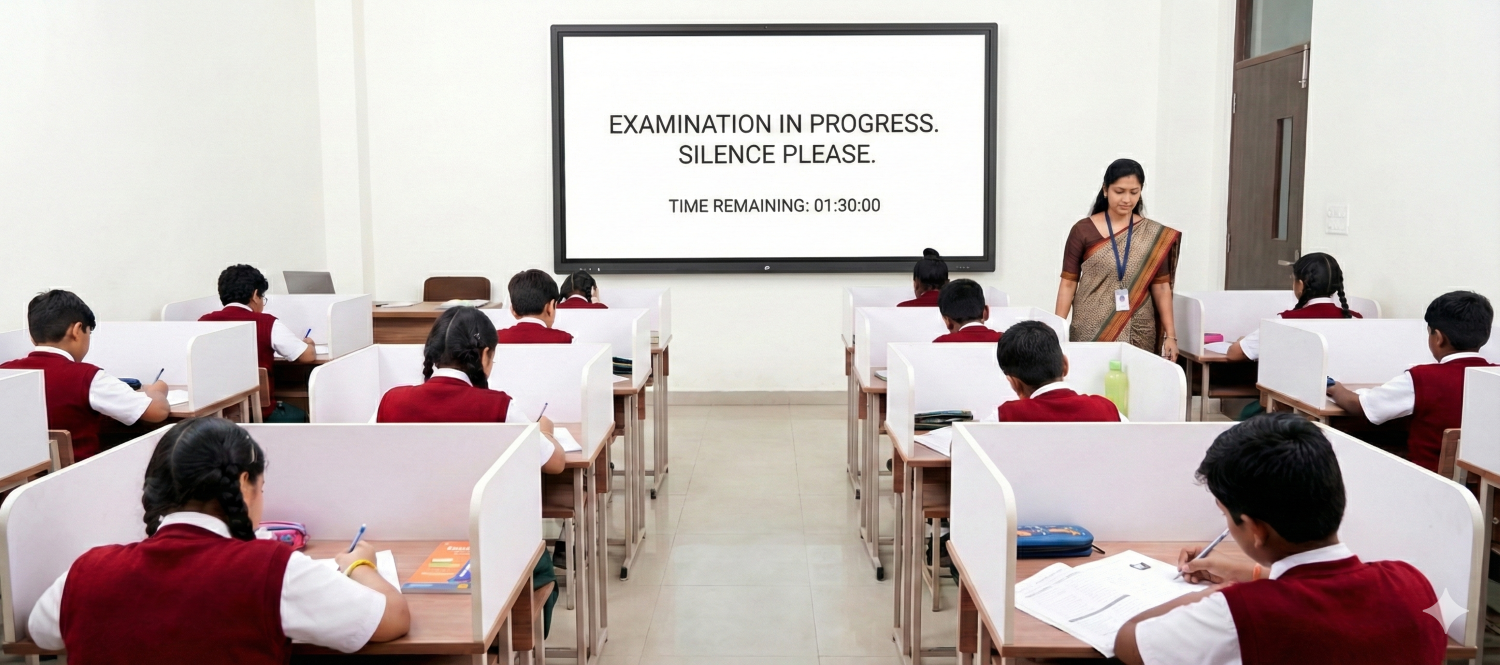Lamp vs. LED vs. Laser: Which Projector Light Source Technology Is Right for a Classroom?

The modern digital classroom is a world away from chalkboards. Educational technology has revolutionized the way teaching and learning takes place. Today's lessons are built around dynamic, collaborative, and visual experiences. At the heart of this transformation is the interactive projector or smart board projector, a tool that turns any wall into a boundless canvas for learning.
But as schools invest in this powerful technology, a critical, high-stakes decision is often overlooked: What's inside the projector?
The light source, whether a traditional Lamp, a modern LED, or an advanced Laser, is the engine of your class projector. This single component will define your classroom's experience for the next decade. It dictates not only how bright and clear your image is, but also your long-term budget, your IT department's workload, and even how much instructional time you lose to maintenance.
This article is the definitive technical explainer for educators and IT administrators. We'll compare all three light source technologies, not on their specs alone, but on what matters to an institution: reliability, "lights-on" performance, and true, long-term cost.
The Classroom Problem: Dim Screens, Wasted Time, and Hidden Costs
Before we break down the tech, let's talk about the pain points every teacher and IT director knows all too well.
- Operational Delays: Traditional lamp projectors require significant warm-up and cool-down cycles. This built-in delay consistently wastes valuable, non-negotiable instructional time at the start and end of lessons.
- Poor "Lights-On" Performance: Low or fading brightness produces washed-out images in a normally-lit classroom. This forces educators to dim the lights, hindering students' ability to take notes and see the screen simultaneously.
- Frequent Maintenance & Disruption: Lamp bulbs fail suddenly, causing immediate classroom downtime and derailing lesson plans. Each failure requires IT intervention and creates an unbudgeted replacement cost, impacting both schedules and budgets.
These aren't minor annoyances. They are fundamental barriers to learning. And they are all problems solved by choosing the right light source from the start.
At a Glance: Head-to-Head Comparison for Educators
For the busy IT director or principal, here’s the bottom line. The "Total Cost of Ownership" (TCO) is the real number you should be looking at, as it includes replacement parts and maintenance labor over the projector's life.
A Technical Breakdown of Each Light Source
To understand why these technologies perform so differently, let's look at how they work.
The Traditionalist: How Lamp (UHP) Projectors Work

This is the technology most schools have used for the last two decades. A lamp projector uses an Ultra High-Performance (UHP) mercury bulb.
- How it Works: This powerful bulb generates an intense beam of white light. This light is passed through a rapidly spinning "color wheel," which filters the light into red, green, and blue components. These colored-light sequences are then bounced off a chip (DLP) or passed through panels (LCD) to create the final image.
- The Classroom Impact:
- Heat & Noise: The bulb is incredibly hot, requiring powerful (and loud) fans to keep it from melting. These fans are the primary source of noise in a classroom.
- Maintenance: The fans suck in classroom dust, which clogs mandatory air filters. If these filters aren't cleaned regularly, the projector will overheat, and the bulb's life will be cut even shorter.
- Brightness Fades: A UHP bulb's brightness begins to degrade from the moment you first turn it on. A projector rated for 3,500 lumens may only output 1,750 lumens after just two years of use. This is why that once-bright image looks dim and "muddy."
The Efficient Choice: How LED Projectors Work
LED (Light Emitting Diode) Projectors are "solid-state," meaning they have no moving parts or consumable bulbs.
- How it Works: Instead of one white bulb, LED projectors use separate Red, Green, and Blue LEDs. These light sources are combined to create the full-color image. There is no spinning color wheel and no fragile bulb.
- The Classroom Impact:
- Instant On/Off: Because they are solid-state, LED projectors turn on and off instantly, just like a television. This is a massive win for teachers.
- Superior Color: By creating pure RGB light, LEDs often produce more vibrant and saturated colors than their lamp-based counterparts.
- Low Heat & Noise: LEDs are far more efficient and run much cooler, requiring less power and quieter fans.
- The Downside: For a long time, the main tradeoff for LED has been brightness. While perfect for a dark home theater, many LED projectors struggle to produce the high lumen count needed to combat the ambient light in a typical digital classroom.
The Powerhouse: How Laser Projectors Work
This is the technology that combines the best of both worlds. A laser projector is also solid-state, offering the reliability and lifespan of an LED, but with the high brightness of a lamp projector (or even greater).
- How it Works: The most common design uses a high-precision, solid-state blue laser as its only light source. This laser beam is directed at a spinning wheel coated in phosphor. When the laser hits the phosphor, it "excites" it, causing it to glow and create yellow light. This yellow light is then split into red and green, while the original blue laser light is passed through, giving the interactive projector all three primary colors to build an image.
- The Classroom Impact:
- Best-in-Class Brightness: Laser technology is incredibly bright and, most importantly, the brightness is consistent. A laser projector rated for 4,000 lumens will still be 4,000 lumens (or very close to it) thousands of hours into its life. It does not fade like a lamp.
- "Set It and Forget It" Lifespan: With a 20,000 to 30,000-hour life, a laser projector can run for 8 hours a day, every school day, for over a decade before needing service.
- Instant On/Off: Just like LED, it's ready the instant the teacher presses the button.
- Sealed Engine: Most laser projectors have a sealed light engine, meaning no dust can get in. This means no filters to clean, ever.
The 4 Key Factors for a "Classroom-Ready" Interactive Projector
Here are the four factors that actually matter to a school.
Total Cost of Ownership (TCO) vs. Upfront Price
The ₹40,000 lamp projector always looks like the winner on a purchase order. This is a trap. School budgets are defined by TCO.
Let's do the math for a 10-year lifespan:
- Lamp Projector:
- Initial Cost: ₹40,000 (Estimated Price)
- Bulb Replacements: A 4,000-hour bulb in a classroom (1,440 hours/year) lasts ~2.7 years. You'll need 3 replacements. (3 x ₹12,000 = ₹36,000)
- Filter Maintenance: Let's be conservative and say the IT staff's time or AMC cost for 10 cleanings is ₹10,000.
- 10-Year TCO: ₹40,000 + ₹36,000 + ₹10,000 = ₹86,000
- Laser Projector:
- Initial Cost: ₹80,000
- Bulb Replacements: ₹0
- Filter Maintenance: ₹0
- 10-Year TCO: ₹80,000
The laser projector is cheaper over its functional life. It's a single capital expenditure (CapEx) with virtually zero operational expenditure (OpEx). The lamp projector is a low-cost item that becomes a chronic, disruptive operational expense.
2. Brightness in "Lights-On" Environments
An interactive projector is useless if it forces you into the dark. Teachers must have the lights on for classroom management, student safety, and to see students' faces. And students need the lights on to take notes.
This is where the consistency of laser brightness is the hero. A lamp's brightness decay means that after 2-3 years, it's already lost the battle with the classroom's fluorescent tubelights. A laser projector wins that battle on day 1 and on day 2,000.
3. Classroom Downtime & Maintenance
Downtime isn't just an IT headache; it's lost instructional time.
Let's do the math on lifespan.
A school year in India has ~210 days (far more than the ~180 in other countries). A school day has ~8 hours of use. Total per year: ~1,680 hours.
Now, let's look at the lifespan:
- Lamp (4,000 hours): 4,000 / 1,680 = ~2.3 years. This projector will disrupt a class for maintenance multiple times during its life.
- Laser (20,000 hours): 20,000 / 1,680 = ~11.9 years. The laser light source will last the entire functional life of the interactive projector and the classroom it's in.
For an IT director, this is the difference between planning a ~2.5-year replacement-and-cleaning cycle for every room, versus a 10-year "set it and forget it" installation.
4. Instant Power for Seamless Lessons
Technology should remove friction, not add it. The Instant On/Off feature of LED and Laser projectors cannot be overstated. It means the class projector is a seamless part of the lesson, as accessible and immediate as a marker on a whiteboard. Teachers can flip it on for a 3-minute video and off again without a second thought. This encourages more use and better integration of the technology.
How Light Source Impacts Interactive Projectors
This is where the choice becomes even more critical. An interactive projector isn't just for viewing; it's for touching.
- Heat & Proximity: Teachers and students stand at the board, directly in the projector's light path. Lamp projectors blast hot air and heat. It's genuinely uncomfortable to stand in front of one for an extended period. The cool-running LED and laser sources are far superior for close-up, hands-on interaction.
- Calibration & Stability: This is the key technical point. An interactive projector uses a camera or sensors to align its image with your touch. This calibration must be perfect. As a lamp projector's bulb ages, its brightness and color spectrum shift. This gradual decay can cause the calibration to drift, making touch points inaccurate.
The rock-solid stability of a laser or LED light source means the brightness and color do not change. The calibration you set on day one holds true for years, making the interactive experience far more reliable.
Our Verdict: What's the Best Interactive Projector for Your School?
Here is our clear recommendation for any educational institution.
For Low-Use / Niche Cases: LED
If you have a projector on a trolley that's shared between rooms or used sparingly in a library, an LED model is a great choice. Its portability, low heat, and instant-on power are perfect, and its lower brightness is less of a factor in small, controlled spaces.
For Extreme Budget Constraints (Not Recommended): Lamp
If your budget only allows for the lowest possible upfront cost, a lamp projector will get you an image on the wall. But you are knowingly signing up for high TCO, guaranteed maintenance, classroom disruptions, and a dim image in just a few years.
For the Standard K-12 & University Classroom (The Winner): Laser
For any primary smart class projector that will be ceiling-mounted and used every day, a laser projector is the clear winner and the smartest long-term investment.
It is the only technology that solves every single classroom pain point. It delivers the lowest TCO for your budget, zero maintenance for your IT staff, and a bright, instant-on, reliable image for your teachers and students.
FAQs for Educators
1. Can I upgrade my old lamp projector to a laser?
No. The light source is part of a fundamentally different internal system called a "light engine." You cannot simply swap a bulb for a laser. The entire projector would need to be replaced.
2. You said 20,000 hours. How long is that in a school?
8 hours of use per day for an average 210-day Indian school year (1,680 hours/year), a 20,000-hour light source will last for nearly 12 years.
3. Are laser projectors safe for students?
Yes, absolutely. The term "laser" can be intimidating, but this is not a beam shining into the classroom. It's a fully enclosed, internal component. The light that comes out of the lens of a laser projector is just as safe as the light from any lamp or LED projector.
Key Takeaway:
A digital classroom is an investment. The choice of light source is the foundation of that investment. Don't let a low sticker price lock you into a decade of hidden costs, constant maintenance, and classroom disruptions.
Ready to build a digital classroom that's reliable, bright, and budget-friendly? Explore the cutting-edge Roombr technology that goes beyond the hassle of projectors and provides a holistic solution. See the difference a "set it and forget it" solution can make for your school.
Foziya Abuwala
Share
Step Into the future of
Education with Roombr